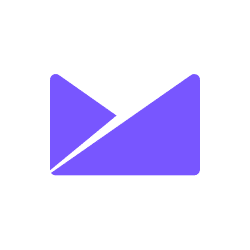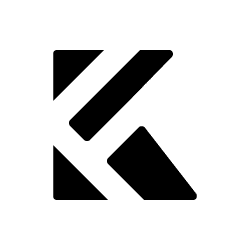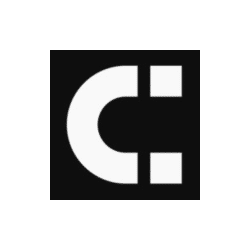Automate Probooking with
AI-Powered Workflows
Connect Probooking with 371+ apps and build intelligent automations.
Save hours with no-code workflows that work 24/7.










Supported Triggers and Actions in Probooking
Workflow is a set of actions. Trigger is an event that starts the workflow, and an action is an event that is executed by workflow to sync data with your app.
New Booking Created
Triggers when new booking is created
TriggerBooking Rescheduled
Triggers when the booking is rescheduled
TriggerBooking Cancelled
Triggers when the booking is cancelled
Trigger
Popular Probooking Workflows
See how teams are using Probooking with FlowMattic to automate their work
When a new booking is created in Probooking, add the details to Google Spreadsheet
When booking is rescheduled in Probooking, send WhatsApp message to contact using WA.Team
When booking is cancelled in Probooking, add the contact email to a list in Mailchimp for followup
When a new booking is created in Probooking, create a new customer account in Pabbly Subscription
When a new booking is created in Probooking, add a subscriber in Campaign Monitor
Connect Probooking with 371+ Apps
Build powerful automated workflows by connecting Probooking with your favorite tools and platforms
Can't find what you're looking for?
We're constantly adding new integrations. Request the integration you need and we'll prioritize it.
About Probooking
Version 1.0
Probooking is all-in-one appointment scheduling software. Connect your bookings with FlowMattic and automate your workflows.
Probooking Integration Changelog
Track the latest updates, new features, and improvements