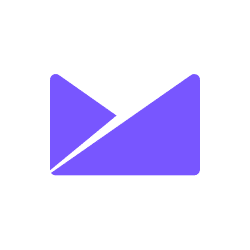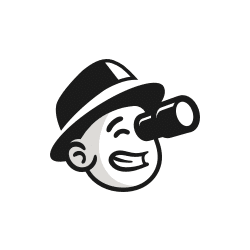
Automate QuestionScout with
AI-Powered Workflows
Connect QuestionScout with 371+ apps and build intelligent automations.
Save hours with no-code workflows that work 24/7.










Supported Triggers and Actions in QuestionScout
Workflow is a set of actions. Trigger is an event that starts the workflow, and an action is an event that is executed by workflow to sync data with your app.
New Form Submission
Triggers when a new submission is received
TriggerNew Successful Payment
Triggers when a new payment is successful
Trigger
Popular QuestionScout Workflows
See how teams are using QuestionScout with FlowMattic to automate their work
When a new form submission received in QuestionScout, add a new row in Google Spreadsheet
When a form submission received in QuestionScout, check if the email is valid using ZeroBounce and add a new subscriber in Campaign Monitor
When a payment is successful in QuestionScout, create a new order in WooCommerce
When a form submission is received in QuestionScout, create a customer in Desku, and add a new user in WordPress
When a payment is successful in QuestionScout, check if the amount is greater than amount using Filters, and add contact in FluentCRM
Connect QuestionScout with 371+ Apps
Build powerful automated workflows by connecting QuestionScout with your favorite tools and platforms
Can't find what you're looking for?
We're constantly adding new integrations. Request the integration you need and we'll prioritize it.
About QuestionScout
Version 1.0
Questionscout is the all-in-one online form builder tool that enables you to make beautiful, responsive forms that your customers will love.