We understand that behind every successful workflow lies the hard work, creativity, and passion of individuals like you. That’s why we’ve poured our heart and soul into FlowMattic 3.0, crafting each feature with your needs and aspirations in mind. We’ve been on this incredible journey together, and we couldn’t be more grateful for your unwavering support and valuable feedback, which have fuelled our determination to deliver an exceptional product. As you immerse yourself in the remarkable world of FlowMattic 3.0, we hope you’ll feel the dedication and love that our team has put into every pixel and line of code. After all, our ultimate goal is to empower you to achieve your dreams and make your workflow vision a reality. Thank you for being an integral part of the FlowMattic family!
Let's get started and dive into the features and what's new in FlowMattic 3.0
You might have seen the teaser video we released a couple weeks ago showcasing some of the features we’ve been working on. Let’s check them out with more details of each.
FlowMattic Connects
Introducing FlowMattic Connects, the groundbreaking feature designed to revolutionise the way you interact with your favorite apps and platforms! We understand that seamless integration is key to an efficient and streamlined workflow, which is why we’ve meticulously developed FlowMattic Connects to bridge the gap between diverse platforms. With Connects, you’ll be able to effortlessly connect any of your app that provides you with the API keys, Bearer Token, Username and Password or OAuth 2.0 authentication to connect with their API. and automate processes across various applications, unlocking unprecedented levels of productivity and collaboration. Say goodbye to long waiting for the integrations to happen within FlowMattic, and hello to a world of boundless connectivity and limitless potential. Welcome to the future of workflow management with FlowMattic Connects!
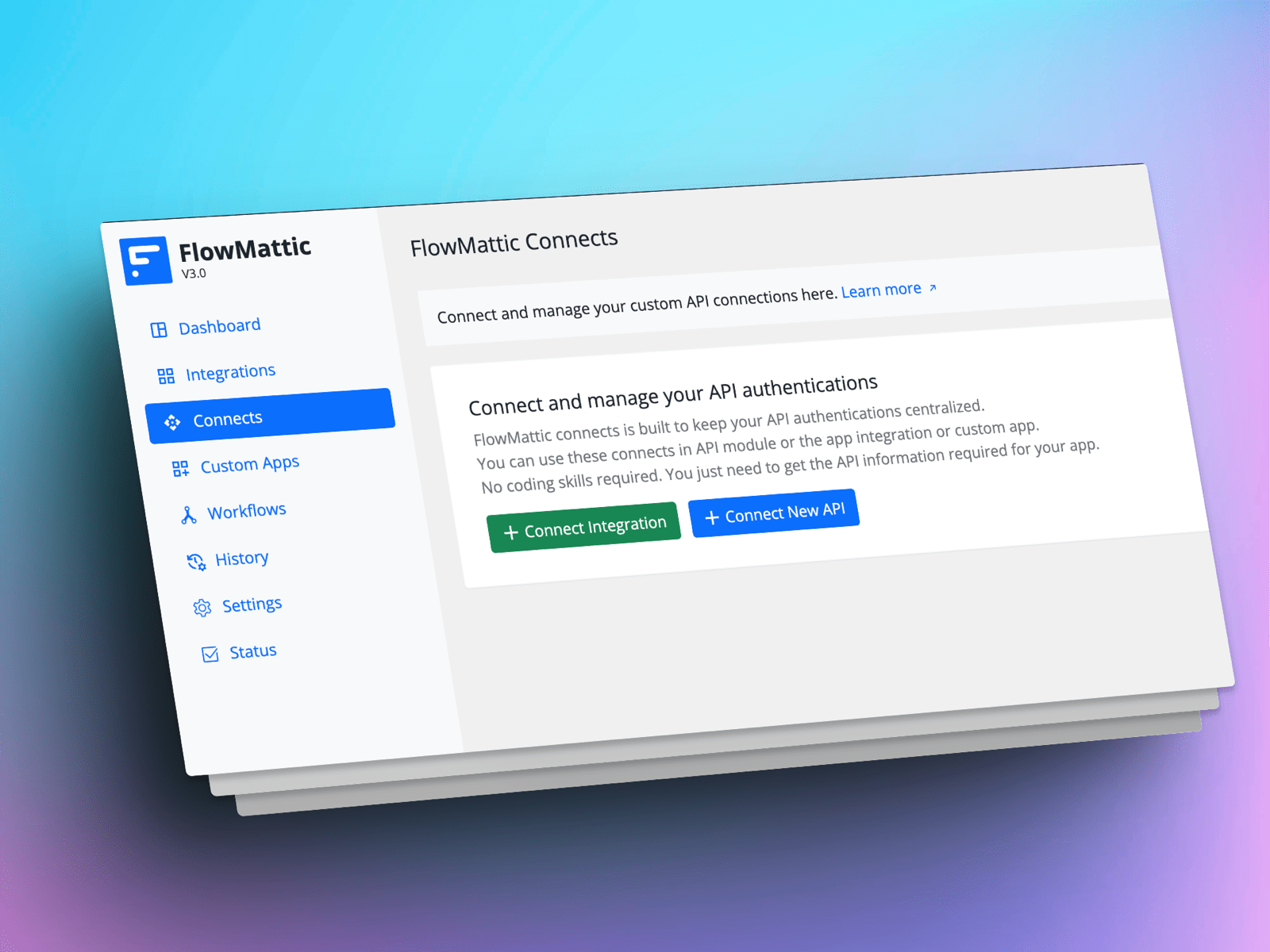
FlowMattic Connects is designed to provide users with a flexible and secure way to connect their apps using a variety of authentication methods. Understanding the diverse needs of our users and the different security protocols used by various applications, we’ve incorporated a comprehensive set of authentication options to ensure seamless integration and a high level of security.
- Basic Authentication: This method allows users to securely connect their apps by simply providing a username and password. It’s a convenient option for applications that use this traditional authentication approach.
- API Key Authentication: For apps that rely on unique API keys to authenticate access, FlowMattic Connects supports API Key Authentication, enabling you to quickly and easily integrate these applications into your workflow.
- Bearer Token Authentication: Some apps use bearer tokens to grant secure access to their services. FlowMattic Connects offers Bearer Token Authentication to ensure compatibility and secure communication with such applications.
- OAuth 2.0 Authentication: For applications that employ the widely-adopted OAuth 2.0 standard, FlowMattic Connects provides a robust OAuth 2.0 Authentication mechanism. This allows users to grant scoped API access via tokens, ensuring both a seamless integration and high level of security.
By offering these diverse authentication methods, FlowMattic Connects ensures that you can confidently and securely connect your apps while maintaining a streamlined workflow experience.
Custom Apps Builder
Custom App is an innovative and user-friendly solution that empowers users to seamlessly create and integrate their own unique applications into their existing workflows, without any coding knowledge or prior technical expertise. This game-changing feature allows users to connect their app’s API effortlessly using an intuitive interface, eliminating the need to wait for traditional integration processes. The Custom App Builder is designed to enhance productivity, streamline operations, and ensure compatibility with a wide range of applications and services. By offering users the freedom to design and implement custom solutions tailored to their specific needs, the Custom App Builder revolutionizes the way individuals and businesses harness the power of technology, paving the way for unparalleled efficiency and endless possibilities.
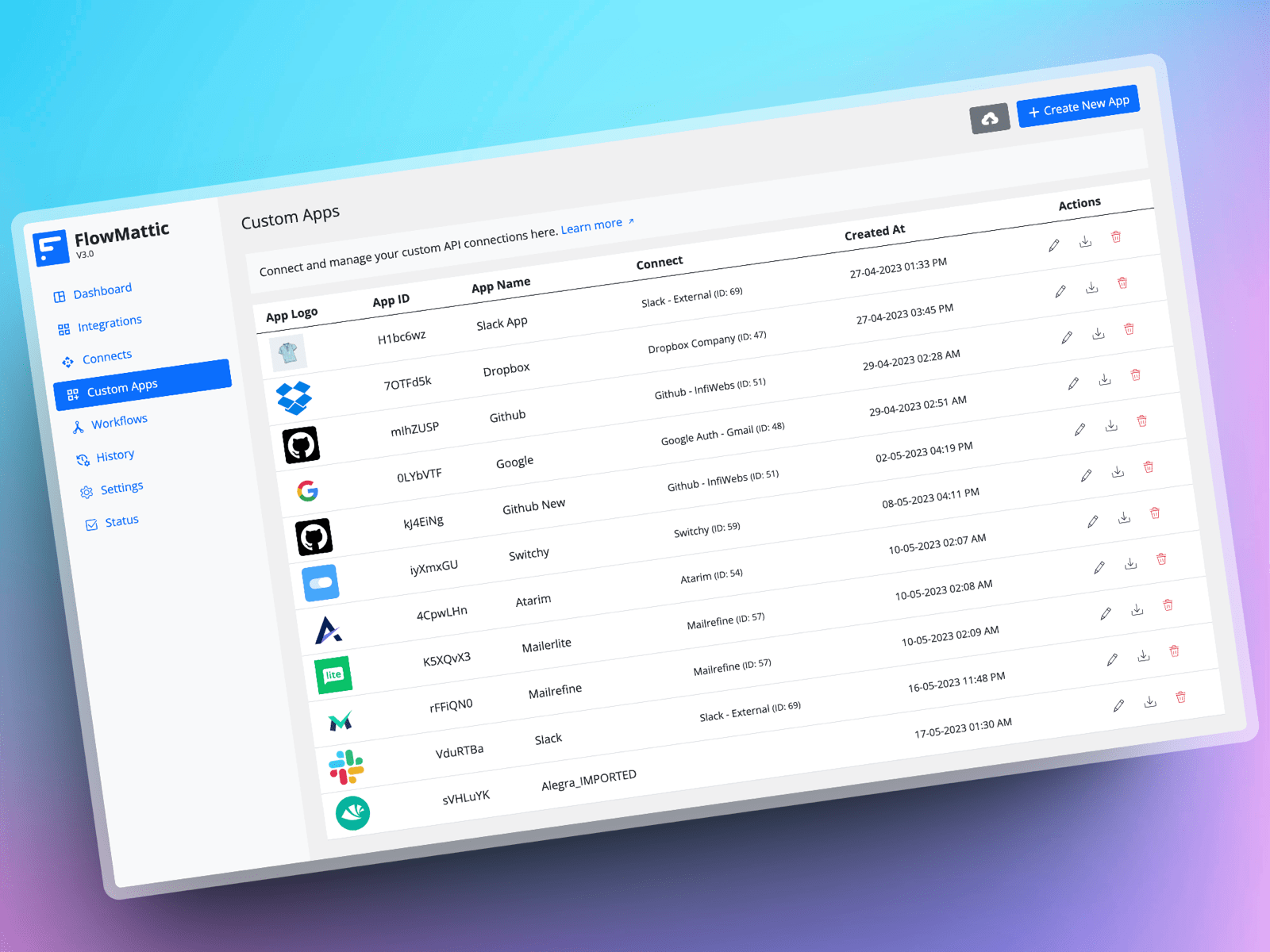
Custom App consists of a few additional settings. We have explained this in detail on the feature page. Click here to learn more about the custom apps and the actions and triggers.
Action Steps Drag-n-drop
Often times, we make a simple mistake, and add the action step in wrong place, and while configuring the step, we found that we need the data from step after the current step. That leads to a little frustration, as you need to delete that action step, and insert it again at the desired position.
To deal with such situations, we are introducing the Drag-n-Drop feature for the action steps. No more frustration, even it is a little one. You can just click and hold the app icon in the action step, and drag it upwards or downwards to set the desired position of the action step. The important thing to note here is that, FlowMattic will take care of the dynamic tags replacement after you drag-n-drop the action step in your workflow. You just need to adjust the dynamic tags in the dragged action step.
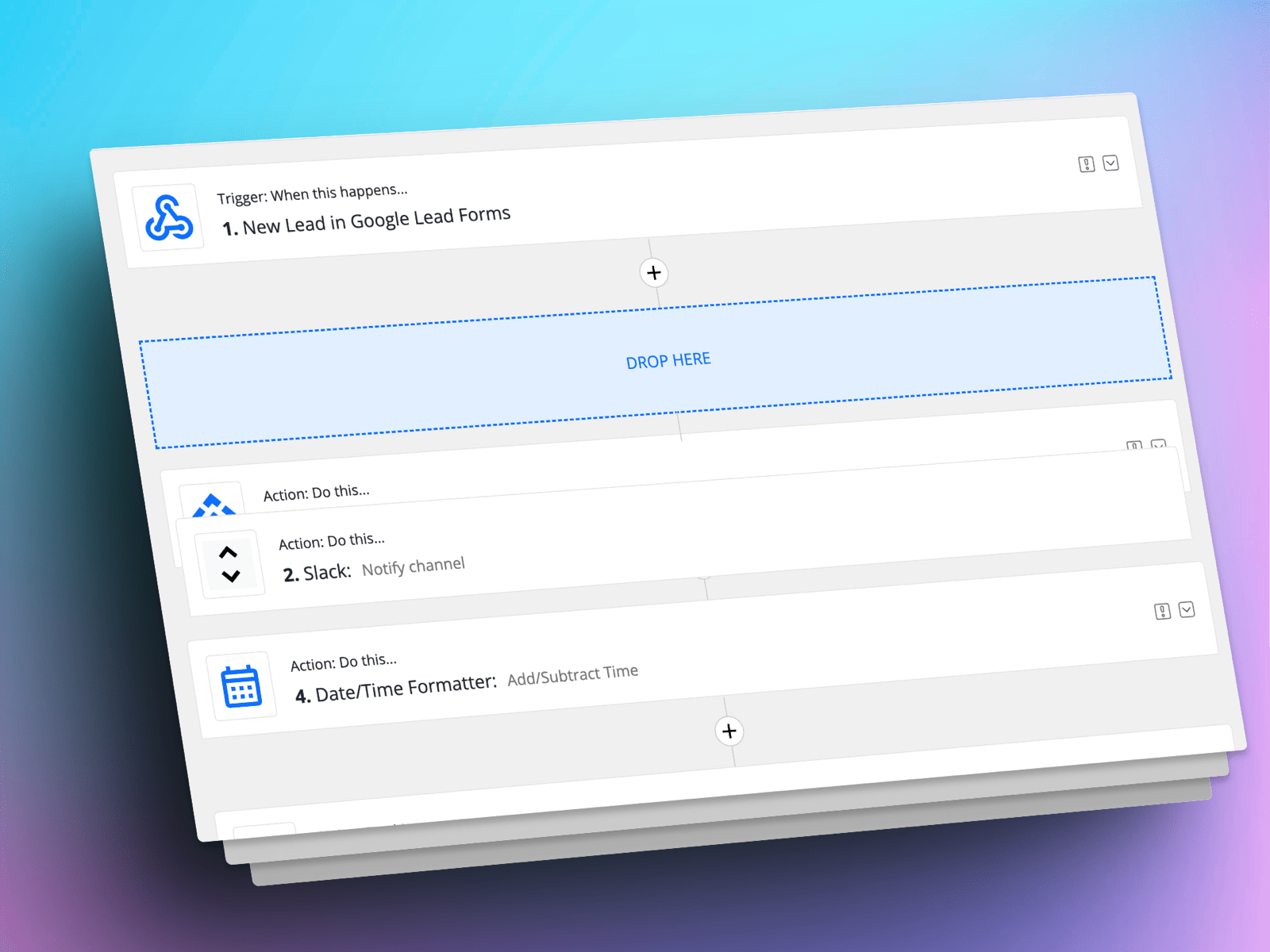
Webhook Request Queue
We are thrilled to introduce the Webhook Request Queue, a cutting-edge feature designed to streamline the handling of incoming webhook requests and ensure the smooth operation of your workflow. As webhooks play a crucial role in modern app integrations by enabling real-time communication and data exchange between applications, it’s essential to have an efficient system in place to manage and process these requests.
The Webhook Request Queue is here to simplify this task, acting as a buffer that intelligently queues incoming webhook requests to prevent overloading your workflow. By processing these requests in an organized and timely manner, your workflow can continue uninterrupted, while ensuring a seamless data exchange between connected apps.
With the introduction of the Webhook Request Queue, FlowMattic takes webhook management to new heights of reliability and efficiency, allowing you to focus on what truly matters—your work—while we take care of the complexities of handling webhook events.
Auto Adjusting Dynamic Tags
We have been closely monitoring feedback from our valued users and have identified a common need for the ability to seamlessly adjust dynamic tags in subsequent workflow steps when action steps are added or removed. In response to this requirement, we are delighted to introduce a new feature in FlowMattic 3.0 that addresses this concern. Now, when you utilize dynamic tags within your workflow and make modifications such as adding or removing action steps, FlowMattic will automatically adjust the associated tags to accurately reflect the remaining action steps in your workflow. This enhancement demonstrates our commitment to continuously improving the user experience and providing solutions tailored to the evolving needs of our user base.
Clone Iterator Route
We have observed that many of our users frequently employ iterators in their workflows, and while the setup can be complex, managing similar action steps across two different routes within the Router module can prove to be even more challenging. Although copying and pasting action steps is a possible workaround, this method can be time-consuming and inefficient. To provide a more streamlined solution, we are pleased to introduce the Clone option within the Router module. With the Clone feature, users can simply click the clone icon to create an exact duplicate of the selected Route, complete with a new, unique identifier. This enhancement not only simplifies route management but also enables users to work more efficiently, further improving the overall workflow experience.
Date and Time Formatter module
We are proud to announce the addition of a new core module in FlowMattic 3.0: The Date and Time Formatter. Previously, users could perform date operations in their workflows through workarounds using the PHP Functions and Maths Module. However, we recognized the need for a more streamlined, dedicated solution to manage and manipulate date and time within your workflows.
The Date and Time Formatter: Key Features
The Date and Time Formatter core module provides users with a comprehensive set of features to effortlessly handle date and time operations:
Add/Subtract Time: This feature enables you to manipulate a date and/or time by adding or subtracting specific time units, such as days, months, years, hours, minutes, and seconds. This allows for greater control and flexibility when working with time-sensitive data and processes.
Modify Current Date: With this functionality, you can quickly obtain a modified version of the current date and time, tailored to your requirements. This is particularly useful for generating timestamps or setting deadlines relative to the present moment.
Compare Two Dates: This powerful feature allows you to calculate the duration between two dates, providing valuable insights into time-based metrics and facilitating more accurate planning and forecasting.
The introduction of the Date and Time Formatter core module in FlowMattic 3.0 demonstrates our commitment to enhancing the user experience and providing tailored solutions to meet the evolving needs of our users.
Improved API Module
We are excited to announce significant improvements to the API Module, made possible by the introduction of FlowMattic Connects. This enhancement streamlines the authentication process, enabling users to leverage Connects for storing and managing API keys, Bearer Tokens, and other authentication credentials more efficiently.
Seamless Integration for Repeated Use
With this update, you can now store your authentication credentials, such as API keys and Bearer Tokens, within a Connect, and effortlessly reuse them multiple times across your workflows. This eliminates the need to repeatedly copy and paste the same API key or authentication token when using the API for the same app or service.
By integrating FlowMattic Connects into the API Module, we have created a more cohesive and user-friendly experience for authentication management. This enhancement allows you to focus on building and optimizing your workflows, while FlowMattic handles the complexities of secure credential storage and reuse.
Delay in Seconds
FlowMattic’s Delay module has always provided users with the ability to pause their workflows for a specified duration, ensuring the proper execution of subsequent action steps once the set time has elapsed. Previously, users could set delays in days, hours, and minutes. However, with FlowMattic 3.0, we are excited to introduce a new option for setting delays in seconds.
This added functionality allows you to pause your workflow for a precise number of seconds, providing greater control and flexibility when managing time-sensitive processes. The ability to set delays in seconds can be particularly beneficial in scenarios where you use the API module to call an API and encounter rate limits imposed by the service. By setting an appropriate delay, you can ensure that your workflow remains within the API rate limits while still executing smoothly and efficiently.
Enhanced Workflow Task History Search
Workflow task history provides crucial insights into executed tasks, allowing users to monitor and analyze their processes effectively. Occasionally, it becomes essential to search task history for specific terms, durations, or workflow IDs. While this was achievable prior to FlowMattic 3.0, the search results lacked the ability to be refined using multiple filters, and it was not possible to filter tasks based on their success or failure status.
More Precise Task History Search for Improved Analysis
We are excited to introduce a powerful task history search feature in FlowMattic 3.0, designed to offer greater precision in narrowing down search results. This enhanced functionality allows users to apply multiple filters simultaneously, providing a more focused and relevant search output. Additionally, the new task history search feature enables filtering based on task status, such as successful or failed/partially failed tasks. This improvement allows for more accurate and efficient analysis of your workflow processes, leading to more informed decision-making and better overall performance.
Experience the Ease of Sending HTML Emails with FlowMattic's New HTML Editor
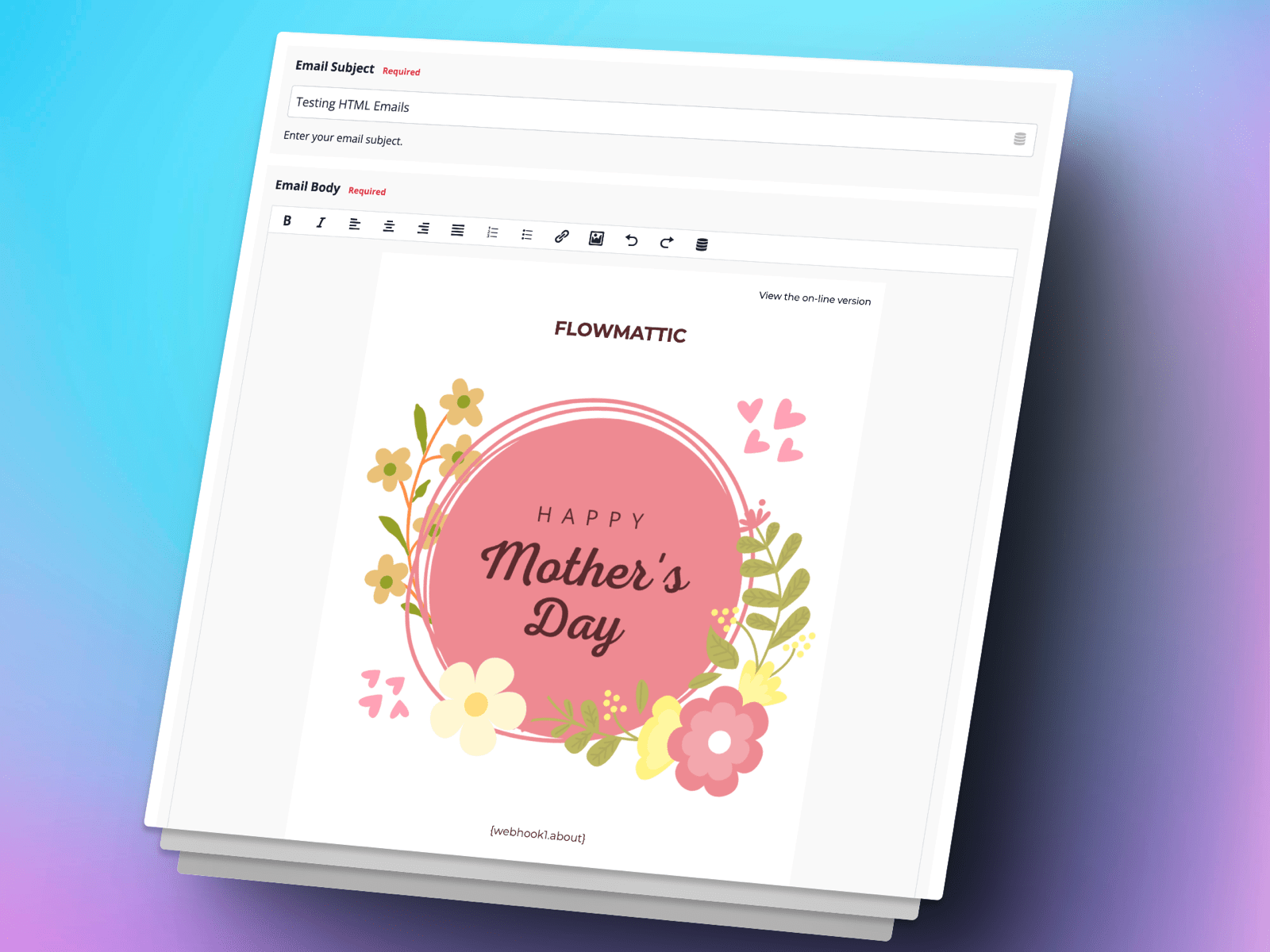
Elevate Your WordPress Post Content with Enhanced Formatting
But the excitement doesn’t end there! We have also integrated the same HTML editor into the WordPress Post Content action, allowing you to effortlessly add essential formatting, links, and more to your content. This added functionality ensures that your WordPress posts have a polished and professional appearance with minimal effort.
Embrace the power of FlowMattic’s new HTML editor, and elevate your email and WordPress content to new heights of visual appeal and effectiveness. Experience the difference that captivating and dynamic content can make in your workflows today!
Addressing Dynamic Tag Mapping Issues with FlowMattic 3.0
In previous versions of FlowMattic, dynamic tags mapped in action steps were sent as-is when the corresponding field or key was not present in the response data. This occasionally resulted in inaccurate data being displayed, such as “{webhook1.phone}” being sent if the “phone” field was not available in the webhook response.
Improved Handling of Missing Fields in FlowMattic 3.0
We are pleased to announce that this issue has been resolved with the release of FlowMattic 3.0. From now on, if a mapped field is missing in the response data, the dynamic tag will be replaced with a blank string, rather than sending the unprocessed dynamic tag string. This improvement ensures that your workflows display accurate and relevant data, eliminating potential confusion caused by unprocessed dynamic tags.
Improved Task Details Popup
We have made significant improvements to the Task Details popup in order to provide users with a clearer understanding of task status, particularly when it comes to identifying tasks with issues or failures. In scenarios where users have lengthy workflows, and a single failed task results in the workflow execution being marked as partially failed, it can be challenging to pinpoint the specific task that caused the failure.
To address this concern, we have added status icons adjacent to the step title within the Task Details popup. These icons offer a quick and intuitive visual representation of each task’s status, enabling users to easily identify failed tasks or those with issues.
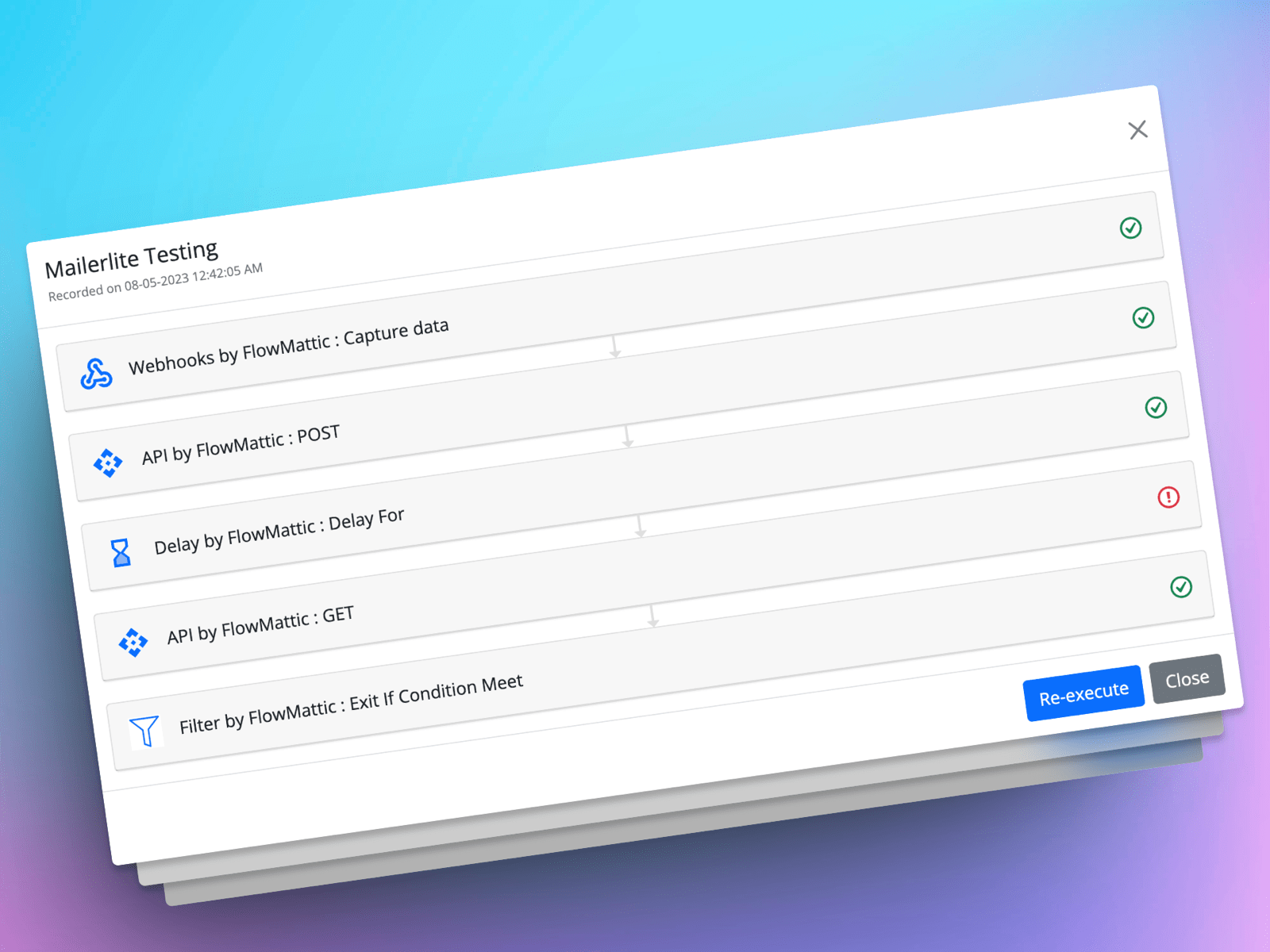
Enhanced Iterator Storage Module
We are excited to announce significant improvements to the Iterator Storage module, designed to further streamline and optimize data handling within your workflows. The updated module now stores data in sessions instead of the database, providing a more efficient and secure method for managing your workflow data.
One of the most notable enhancements is the ability to use multiple Iterator Storage steps within a single Iterator loop. This powerful feature enables users to seamlessly extract different data sets from a single Iterator, offering greater flexibility and control when processing and manipulating data within their workflows.
That’s not it! There are many small features and improvements in FlowMattic 3.0. Please checkout our changelog for more detailed list of changes.
As we conclude this release blog post, we would like to express our heartfelt gratitude to our dedicated user community for their unwavering support and invaluable feedback. Your insights have played a crucial role in shaping FlowMattic 3.0, allowing us to develop and deliver features that address your needs and enhance your workflow experience. Our journey thus far has been an incredibly rewarding one, and we are immensely proud of what we have achieved together.
We remain committed to pushing the boundaries of innovation and excellence in our pursuit of providing you with the best possible tools and solutions for managing your workflows. Thank you for being an integral part of our story, and we look forward to continuing this journey with you as we explore new horizons and unlock the full potential of FlowMattic.
Warmest regards,
Nitin Yawalkar,
Founder, FlowMattic