Howdy everyone! I’m super excited to bring you the FlowMattic 4.0, as it is fully packed with amazing features, new modules, bug fixes and improvements!!
Can’t wait to explore the 4.0, let me give a brief introduction of each feature. The most amazing features of FlowMattic 4.0 are – Chatbot Assistant powered by OpenAI and Variables.
FlowMattic Chatbot – Chatbot Powered by OpenAI Assistant API
The FlowMattic Chatbot revolutionizes user interaction on WordPress sites by harnessing the capabilities of the OpenAI Assistant API. This integration enables the chatbot to deliver intelligent, context-aware responses to user queries, facilitating a conversational experience that is both engaging and informative. Whether it’s providing customer support, guiding site navigation, or offering product information, the FlowMattic Chatbot ensures your website remains interactive and responsive around the clock.
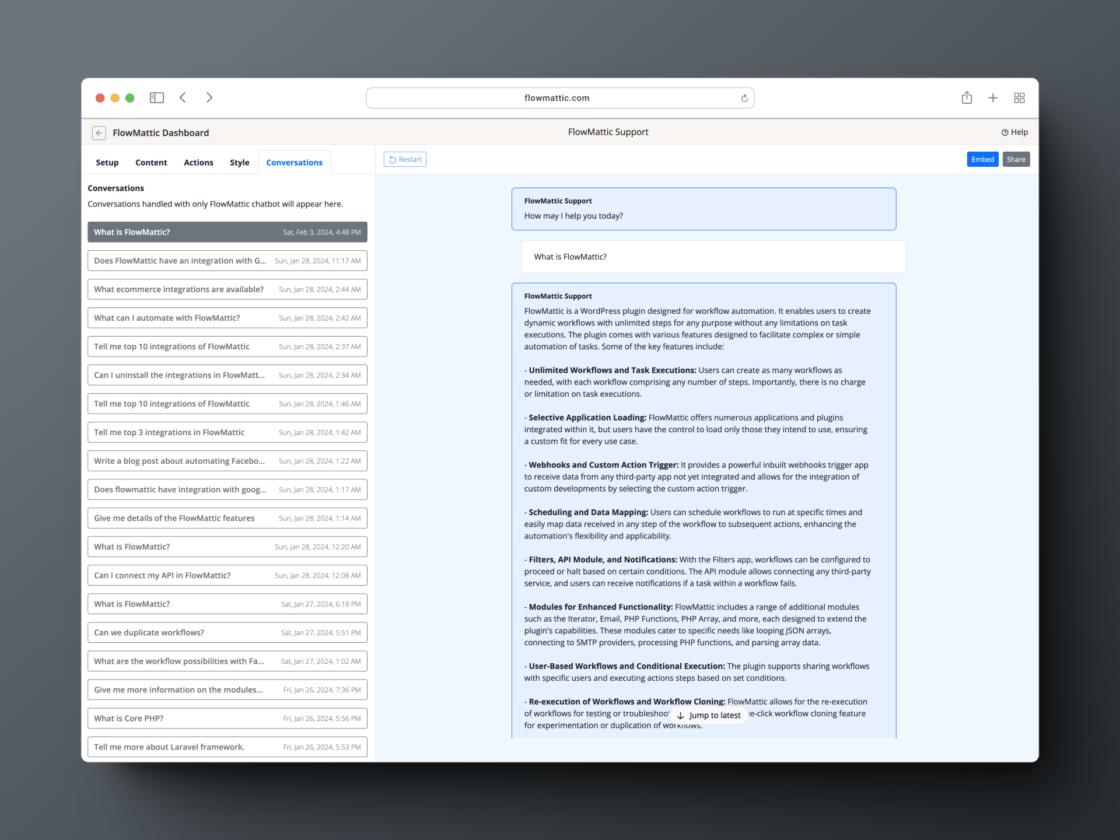
Chatbot Module – Trigger Your Workflows with Chatbot Responses
The Chatbot Module within FlowMattic empowers users to initiate custom workflows based on chatbot interactions. This feature allows for a seamless transition from conversation to action, enabling tasks such as data collection, user notifications, or even content updates to be automated directly from chatbot responses. It’s an efficient way to connect user inquiries with relevant actions, enhancing the functionality and interactivity of your website.
FlowMattic Variables – New Way to Store and Retrieve Text Data Easily Through Workflows
FlowMattic introduces Variables, a dynamic feature designed to simplify the storage and retrieval of text data within your workflows. This innovation allows for the easy manipulation and use of data across different stages of a workflow, making it possible to personalize user experiences, store user inputs, or even carry information through various workflow steps. With Variables, managing data becomes more flexible and integrated within the FlowMattic ecosystem.
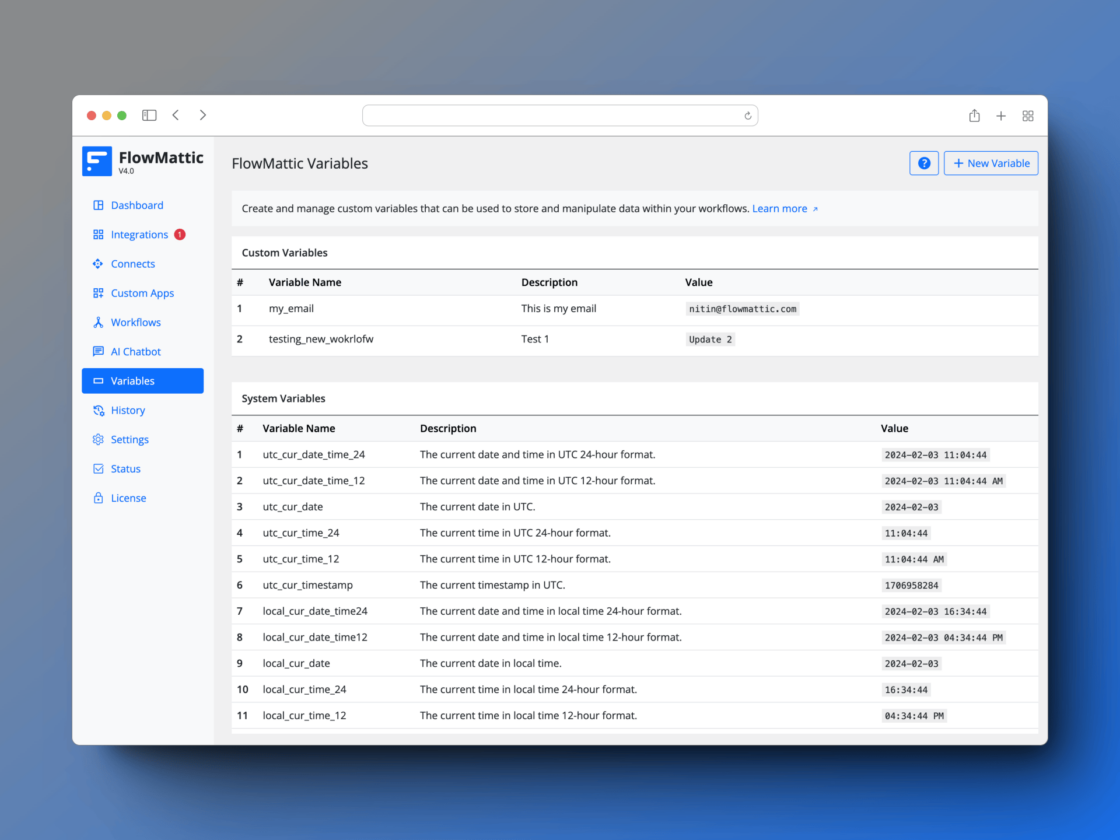
HARO Email Parser – Use Email Parser to Parse the HARO Emails
The HARO (Help A Reporter Out) Email Parser by FlowMattic is a specialized tool designed to extract valuable information from HARO emails efficiently. This parser simplifies the process of sifting through numerous pitches and queries by automatically identifying and organizing relevant data, such as journalist inquiries, deadlines, and contact information. It’s an invaluable tool for PR professionals and marketers looking to streamline their HARO response process and capitalize on media opportunities.
Test Run Workflow Feature to Help You Execute the Entire Workflow Without Leaving the Editor
The Test Run Workflow feature is a significant enhancement in FlowMattic, allowing users to execute and test entire workflows directly within the editor interface. This functionality provides immediate feedback on the workflow’s performance, making it easier to troubleshoot, optimize, and ensure that each step functions as intended before deployment. It’s a time-saving feature that boosts efficiency and confidence in the workflows you create with FlowMattic.
Enhanced Webpage Parsing with Advanced Features
The Webpage Parser module in FlowMattic has received a significant upgrade, now encompassing a broader range of parsing capabilities designed to provide a more comprehensive analysis of web content. This enhanced module can now meticulously extract Heading Tags, Internal Links, External Links, and Content without scripts from any webpage. This expansion allows for a deeper understanding of webpage structure and content, enabling users to automate workflows that require detailed web content analysis and manipulation, such as SEO optimization, content auditing, and competitive analysis, with unparalleled precision and efficiency.
Enhanced Functionality and Efficiency in FlowMattic Updates
FlowMattic’s latest improvements significantly enhance its WordPress integration and overall efficiency. Key updates include the new option to directly fetch data from the database for WordPress post and media triggers, providing richer data in responses. Additionally, a default response mechanism for API requests ensures seamless service interaction, even when external services don’t generate a response. The editing and execution of Custom Apps within the Router have been optimized for greater efficiency, now supporting simple text responses and resolving previous execution issues. Enhancements in Cron registration allow for more precise minute-based delays, while the improved queue management system ensures smoother handling of Webhook requests. Moreover, the updates bring refined processing of boolean and number values in Custom Apps, streamlining workflow execution and data handling.
That’s not it! As always, we have a huge changelog for this update too. Do checkout the changelog for more details on the release.
Nitin Yawalkar
Founder, FlowMattic