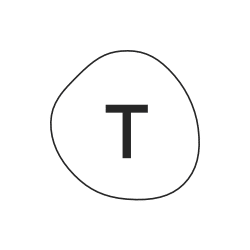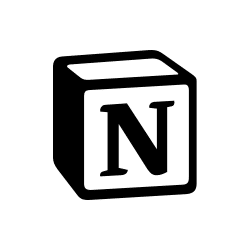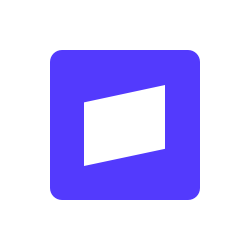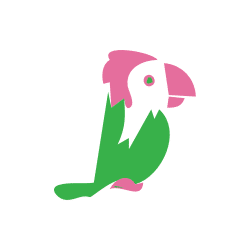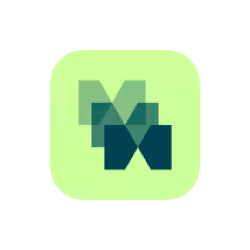Automate Discord with
AI-Powered Workflows
Connect Discord with 371+ apps and build intelligent automations.
Save hours with no-code workflows that work 24/7.










Supported Triggers and Actions in Discord
Workflow is a set of actions. Trigger is an event that starts the workflow, and an action is an event that is executed by workflow to sync data with your app.
New Message Posted to Channel
Triggers when a new message is posted to a specific text channel
TriggerNew Forum Post
Triggers when a new Post is created on a Forum
TriggerNew Forum Message
Triggers when a new Message is created on a Forum Post
TriggerNew User Added
Triggers when a new user joins the Discord Server
TriggerNew Mention in Text and Announcements
Triggers when a User or Role is mentioned in a Text or Announcements channel
TriggerNew Mention in Threads and Forum Posts
Triggers when a User or Role is mentioned in a Threads or Forum Posts channel
TriggerAdd Role
Add a role to a user
ActionRemove User Role
Remove a chosen role from the specified user
ActionSend Channel Message
Post a new message to a specific #channel you choose
ActionSend message in Forum Post
Send a new message in a specific Forum Post
ActionCreate new Forum Post
Create a new Post on a Forum Channel
ActionCreate Channel
Create a new channel or category
ActionCreate Channel Category
Create a new channel category that hold other channels
ActionRename Channel
Rename a channel to a specific name you choose
ActionSend Direct Message
Send a direct message to a specific user
ActionFind User
Find an existing user by name
ActionFind Channel
Find an existing channel by matching name
ActionGet Channel By Name
Get an existing channel by exact name
Action
Popular Discord Workflows
See how teams are using Discord with FlowMattic to automate their work
Post new RSS Feed items to Discord channels
Send daily inspiration quotes to Discord channel
Send Discord channel messages for new Typeform entries
Send channel messages in Discord with new database items in Notion
Create Google Sheets rows for new Discord messages posted to a channel
Copy new Discord channel messages to another channel
Post Discord channel messages with new caught webhooks
Send new WordPress posts as Discord channel messages
Send Discord channel message for new purchase in WooCommerce
Send Discord channel messages for new Stripe payments
Send Discord channel messages for new lead Facebook Lead Ads
Send messages to a Discord channel when a new tawk.to chat begins
Create an AI image playground in Discord with OpenAI
Send messages to Discord channels with new or updated records in Airtable
Connect Discord with 371+ Apps
Build powerful automated workflows by connecting Discord with your favorite tools and platforms
Can't find what you're looking for?
We're constantly adding new integrations. Request the integration you need and we'll prioritize it.
About Discord
Version 1.1.1
Discord is a free app that allows users to communicate with others through text, voice, and video chat. FlowMattic lets you automatically send information between Discord and other apps.
Discord Integration Changelog
Track the latest updates, new features, and improvements
v1.1.1 – 27 Jun, 2024
– Fix: Embed URL from Canva to Discord channel was conflicting due to URL encode issues in Send channel message action
v1.1.0 – 27 March, 2024
– New: Option to use your own custom bot instead of FlowMattic bot
– Fix: Forum dropdown refresh button not working in action step
v1.0.1 – 25 March, 2024
– Improved: Content formatting for the new lines and other markdown formats
– Fix: User mentions not working correctly
v1.0 – 25 March, 2024
– Initial release