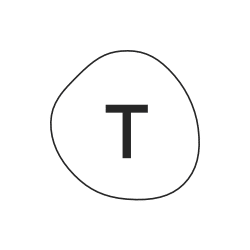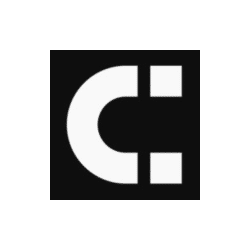Automate FluentCRM with
AI-Powered Workflows
Connect FluentCRM with 371+ apps and build intelligent automations.
Save hours with no-code workflows that work 24/7.










Supported Triggers and Actions in FluentCRM
Workflow is a set of actions. Trigger is an event that starts the workflow, and an action is an event that is executed by workflow to sync data with your app.
New Contact Created
Triggers when a new contact is created in FluentCRM.
TriggerContact Updated
Triggers when a contact is updated in FluentCRM.
TriggerContact Custom Fields Updated
Triggers when a contact custom field is updated in FluentCRM.
TriggerContact Added to Lists
Triggers when a contact is added to one or more lists in FluentCRM.
TriggerContact Removed From Lists
Triggers when a contact is removed from one or more lists in FluentCRM.
TriggerContact Added to Tags
Triggers when a contact is added to one or more tags in FluentCRM.
TriggerContact Removed From Tags
Triggers when a contact is removed from one or more tags in FluentCRM.
TriggerContact Status Change to Subscribed
Triggers when contact status is changed to subscribed
TriggerContact Status Change to Unsubscribed
Triggers when a contact is unsubscribed from a list in FluentCRM.
TriggerCompany Created
Triggers when a new company is created in FluentCRM.
TriggerCompany Updated
Triggers when a company is updated in FluentCRM.
TriggerCompany Deleted
Triggers when a company is deleted in FluentCRM.
TriggerCompany Assigned to Contact
Triggers when a company is assigned to a contact in FluentCRM.
TriggerCompany Unassigned from Contact
Triggers when a company is unassigned from a contact in FluentCRM.
TriggerEmail Opened
Triggers when a contact opens an email for first time.
TriggerEmail Clicked
Triggers when a contact clicks a link in an email.
TriggerEmail Unsubscribed
Triggers when a contact unsubscribes via email.
TriggerContact Deleted
Triggers when a contact is deleted from FluentCRM.
TriggerEmail Bounced
Triggers when an email bounces for a contact.
TriggerCampaign Sent
Triggers when a campaign has finished sending all emails and is archived
TriggerCreate or Update Contact
Creates a new contact or updates an existing contact in FluentCRM based on email address.
ActionCreate Contact
Creates a new contact in FluentCRM.
ActionGet Contact by Email
Retrieves a contact from FluentCRM by their email address.
ActionGet Contact by Contact ID
Retrieves a contact from FluentCRM by their contact ID.
ActionGet Contact by User ID
Retrieves a contact from FluentCRM by their user ID.
ActionGet Contact by Tag IDs
Retrieves contacts from FluentCRM by one or more tag IDs.
ActionGet Contact by List IDs
Retrieves contacts from FluentCRM by one or more list IDs.
ActionGet Contact by Status
Retrieves contacts from FluentCRM by their subscription status.
ActionGet Contact by Segment
Retrieves contacts from FluentCRM by a specific segment.
ActionAdd Note to Contact
Adds a note to an existing contact in FluentCRM.
ActionGet Contact Notes
Retrieves all notes for a specific contact in FluentCRM.
ActionAdd Event to Contact
Adds an event to an existing contact in FluentCRM.
ActionAdd Lists to Contact
Adds one or more lists to an existing contact in FluentCRM.
ActionRemove Lists From Contact
Removes one or more lists from an existing contact in FluentCRM.
ActionAdd Tags to Contact
Adds one or more tags to an existing contact in FluentCRM.
ActionRemove Tags From Contact
Removes one or more tags from an existing contact in FluentCRM.
ActionCreate or Update Tag
Creates a new tag or updates an existing tag in FluentCRM.
ActionCreate List
Creates a new contact list in FluentCRM for organizing subscribers.
ActionCreate or Update Company
Creates a new company or updates an existing company in FluentCRM based on company name.
ActionCreate Company
Creates a new company in FluentCRM.
ActionUpdate Company
Updates an existing company in FluentCRM.
ActionDelete Company
Permanently removes a company from FluentCRM.
ActionAssign Company to Contact
Assigns an existing company to a contact in FluentCRM.
ActionRemove Company from Contact
Removes an existing company from a contact in FluentCRM.
ActionAdd Note to Company
Adds a note to an existing company in FluentCRM.
ActionGet Company Notes
Retrieves all notes for a specific company in FluentCRM.
ActionList Email Templates
Retrieves a list of email templates from FluentCRM.
ActionCreate Email Template
Creates a FluentCRM email template using a FlowMattic email template. The processed HTML from FlowMattic will be used for the FluentCRM template.
ActionUpdate Email Template
Updates an existing email template in FluentCRM.
ActionCreate Campaign
Creates a new email campaign in FluentCRM with specified settings and content.
ActionDelete Campaign
Permanently removes an email campaign from FluentCRM.
ActionList Sequences
Retrieves a list of email sequences from FluentCRM.
ActionCreate Sequence
Creates a new email sequence (automation funnel) in FluentCRM with trigger settings.
ActionAdd Email to Sequence
Adds a new email to an existing sequence in FluentCRM.
ActionAdd Subscriber to Sequence
Enrolls a contact into an existing email sequence in FluentCRM.
ActionDelete Sequence
Permanently removes an email sequence from FluentCRM.
ActionRemove Subscriber from Sequence
Unenrolls a contact from an existing email sequence in FluentCRM.
ActionSend Email to Contact
Sends an email to a contact in FluentCRM.
ActionSend Email by Template
Sends an email to a contact using a specific template in FluentCRM.
ActionSend Email by Campaign
Sends an email to a contact using a specific campaign in FluentCRM.
ActionGet Contacts Who Opened Email
Retrieves a list of contacts who opened an email from specific campaign in FluentCRM.
ActionGet Contacts Who Clicked Email
Retrieves a list of contacts who clicked on an email from specific campaign in FluentCRM.
ActionGet Contacts Who Unsubscribed from Email
Retrieves a list of contacts who unsubscribed from an email from specific campaign in FluentCRM.
ActionGet Contacts Who Did Not Open Email
Retrieves a list of contacts who did not open an email from specific campaign in FluentCRM.
ActionAdd Purchase to Contact
Adds purchase/order data to a FluentCRM contact from any source (EDD, WooCommerce, custom plugins). Enables purchase-based segmentation and automation.
ActionDelete Contact
Permanently removes a contact from FluentCRM.
ActionUpdate Contact Status
Updates the subscription status of a contact (subscribed, unsubscribed, pending, bounced).
ActionGet All Lists
Retrieves all available contact lists from FluentCRM.
ActionGet All Tags
Retrieves all available contact tags from FluentCRM.
ActionDelete Tag
Permanently removes a tag from FluentCRM.
ActionDelete List
Permanently removes a contact list from FluentCRM.
Action
Popular FluentCRM Workflows
See how teams are using FluentCRM with FlowMattic to automate their work
When a form submission received, create a new contact and add the subscriber to sequence in FluentCRM
When a purchase is made in SureCart, record the purchase in FluentCRM contact
When a campaign is sent, after a week, get all the contacts not opened the email and add them to a new list
Create new email template in FluentCRM from the FlowMattic's Email Templates
When a new contact is added to FluentCRM, create a new WordPress user
When form submission is received in Contact Form 7, create a new contact in FluentCRM and add new row in Google Spreadsheet
When contact status is changed to subscribed in FluentCRM, add member to list in MailChimp and create a new customer in Pabbly Subscriptions
When a tag is added to the contact in FluentCRM, update the user post meta in WordPress and add the tag to the user in Mailchimp
When new submission received in Typeform, create a new contact in FluentCRM
When new contact is created in Freshdesk, get the contact by email in FluentCRM, and add details to Google Spreadsheet
When new customer is created in WooCommerce, create a new contact in FluentCRM
When a form submission received in Fluent Forms, create a new contact in FluentFRM with certain tags
Connect FluentCRM with 371+ Apps
Build powerful automated workflows by connecting FluentCRM with your favorite tools and platforms
Can't find what you're looking for?
We're constantly adding new integrations. Request the integration you need and we'll prioritize it.
About FluentCRM
Version 2.1.0
FluentCRM is the best and complete feature-rich Email Marketing & CRM solution. It is also the simplest and fastest CRM and Marketing Plugin on WordPress.
FluentCRM Integration Changelog
Track the latest updates, new features, and improvements
v2.1.0 – 20 Dec. 2025
# New
– Emails sent via “Send Email by Template” action now appear in FluentCRM’s native Emails tab
– Full preview support using FluentCRM’s built-in email preview functionality
– Emails are stored with email_type “flowmattic” for easy identification
– Automatic email tracking with open/click status support
# Fix
– Yes/No field option values were not being preserved sometimes when editing the FluentCRM action settings
v2.0.1 – 10 Oct. 2025
# Improved
– FluentCRM contact tags can be used to dynamically create and update email templates from outside sources like MCP tools.
– Capture response method for contact updated and contact field updated is fixed to have common data in all
– Removed searchable and fillable data from captured response
– Added UTM parameters option to Create Campaign action with checkbox to enable/disable UTM tracking
v2.0.0 – 19 September, 2025
# New Triggers
– Company Created
– Company Updated
– Company Deleted
– Company Assigned to Contact
– Company Unassigned from Contact
– Email Opened
– Email Clicked
– Email Unsubscribed
– Contact Deleted
– Email Bounced
# New Actions
– Create Contact
– Add Note to Contact
– Get Contact Notes
– Create or Update Company
– Create Company
– Add Note to Company
– Get Company Notes
– Update Company
– Assign Company to Contact
– Remove Company from Contact
– List Sequences
– Add Email to Sequence
– List Email Templates
– Send Email by Template
– Send Email to Contact
– Send Email by Campaign
– Add Event to Contact
– Update Email Template
– Get Contacts Who Opened Email
– Get Contacts Who Clicked Email
– Get Contacts Who Unsubscribed from Email
– Get Contacts Who Did Not Open Email
– Create Email Template
– Create Campaign
– Create Sequence
– Create List
– Add Subscriber to Sequence
– Add Purchase to Contact
– Delete Contact
– Update Contact Status
– Get All Lists
– Get All Tags
– Delete Tag
– Delete List
– Delete Company
– Remove Subscriber from Sequence
– Delete Campaign
– Delete Sequence
# Improved
– Added Lists and Tags to the Get Contact actions
– Added request payload to all the actions for access in Task History
– Added request payload tracking to all remaining actions for better debugging in Task History
– Enhanced error handling with try-catch blocks and detailed error messages
# Fixes
– Workflow having contact updated trigger was executing multiple times if the same contact is updated in workflow (improved loop prevention)
v1.3.2 – 28 March, 2025
– Improved: Create/Update contact action can now use multiple Lists in single action step
– Improved: Create/Update contact action can now use multiple Tags in single action step
– Fix: Multiple lists/tags in the triggers now work fine
v1.3.1 – 24 Jan. 2025
– Fix: Compatibility with v5 workflow builder
v1.3.0 – 19 Jul. 2024
– New: Option to get all contacts in array for Get contacts by Tags, Lists and Status actions
– New: Contacts response for Get contacts by Tags, Lists and Status actions will now include the custom fields
v1.2.0 – 2 March, 2023
– New: Custom fields can be retrieved for get contact by email, Contact ID, and User ID actions
– Improved: Custom fields update now only update the fields with values provided
– Fix: PHP error on workflow admin screen, when FluentCRM is not active but integration is installed
v1.1.0 – 5 Sept. 2022
– New: Added an option to set the contact custom fields while creating or updating contact
– New: Added lists and tags in the dynamic tag dropdown for easy search
– New: Added an option to select tags for tags added to contact trigger
– New: Added an option to select tags for tags removed from contact trigger
– New: Added an option to select lists for lists added to contact trigger
– New: Added an option to select lists for lists removed from contact trigger
– New: Added an option to set tags while creating new contact
– New: Added an option to set lists while creating new contact