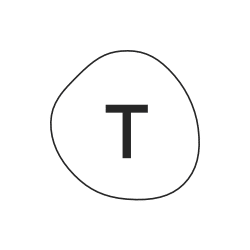Automate Google Calendar with
AI-Powered Workflows
Connect Google Calendar with 371+ apps and build intelligent automations.
Save hours with no-code workflows that work 24/7.










Supported Triggers and Actions in Google Calendar
Workflow is a set of actions. Trigger is an event that starts the workflow, and an action is an event that is executed by workflow to sync data with your app.
Create Detailed Event
Creates a new event with detailed options
ActionCreate Quick Event
Creates a new event with minimal input
ActionUpdate Event
Update an existing event in Google Calendar
ActionDelete Event
Delete an event from Google Calendar
ActionGet Event
Get details of a specific event from Google Calendar
ActionDuplicate Event
Creates a copy of an existing event
ActionList Events
List events from Google Calendar with optional filters
ActionFind Availability
Check if your calendar is free during a specific time slot
ActionGet Free/Busy Information
Returns free/busy information for a set of calendars
ActionCreate Calendar
Create a new calendar in Google Calendar
ActionGet Calendar
Returns metadata for a calendar
ActionList Calendars
Fetches a list of calendars available in the user\'s account
ActionUpdate Calendar
Update calendar properties in Google Calendar
ActionDelete Calendar
Delete a calendar from Google Calendar
ActionClear Calendar
Clears a primary calendar by deleting all events
ActionAdd Attendee to Event
Add an attendee to an existing event
ActionRemove Attendee from Event
Remove an attendee from an existing event
ActionCreate Access Control Rule
Creates a new access control rule on the specified calendar
ActionGet Access Control Rule
Returns an access control rule
ActionUpdate Access Control Rule
Updates an access control rule
ActionDelete Access Control Rule
Deletes an access control rule from the specified calendar
Action
Popular Google Calendar Workflows
See how teams are using Google Calendar with FlowMattic to automate their work
Check availability in Google Calendar before assigning a meeting through MCP Client
When a meeting is rescheduled in Calendly, update the event in Google Calendar
When an order is placed in WooCommerce, create a delivery event in Google Calendar
When a new lesson is published in LearnDash, schedule a reminder event in Google Calendar
When a client fills out a Typeform for consultation, auto-schedule an event in Google Calendar
When a reminder is set in Todoist, reflect it as an event in Google Calendar
When a live class is scheduled in Tutor LMS, send an invite through Google Calendar
Connect Google Calendar with 371+ Apps
Build powerful automated workflows by connecting Google Calendar with your favorite tools and platforms
Can't find what you're looking for?
We're constantly adding new integrations. Request the integration you need and we'll prioritize it.
About Google Calendar
Version 1.0.1
Google Calendar is a smart scheduling tool that helps you plan and manage events, meetings, and tasks. With seamless syncing, reminders, and calendar sharing, it keeps your day organized and connected across all your devices, anytime and anywhere.
Google Calendar Integration Changelog
Track the latest updates, new features, and improvements
v1.0.1 – 5 August, 2025
– Improved: Timezone input field now allow you to select the timezone in correct format using dynamic tags popup
v1.0 – 29 July, 2025
– Initial release