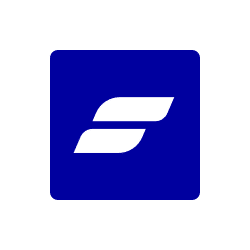Verified Integration
Automate Groove Sales with
AI-Powered Workflows
Connect Groove Sales with 371+ apps and build intelligent automations.
Save hours with no-code workflows that work 24/7.
Try free for 14 days
No coding required
5-minute setup
Trusted by 8,716+ WordPress professionals worldwide










Popular Groove Sales Workflows
See how teams are using Groove Sales with FlowMattic to automate their work
When a product purchase is completed in Groove Sales, add the product details to Google Spreadsheet
Groove Sales + Google Sheets
When a product purchase is completed in Groove Sales, send a template message to WhatsApp using WhatsApp Cloud API
Groove Sales + WhatsApp Cloud API
When a product purchase is completed in Groove Sales, create a new customer in Pabbly Subscriptions and add the customer to contact list on Mailchimp
Groove Sales + Pabbly Subscriptions + Mailchimp
When a product purchase is completed in Groove Sales, create a new order in WooCommerce and Add a tag to user in Groundhogg
Groove Sales + WooCommerce + Groundhogg
When a product purchase is completed in Groove Sales, create a coupon and add email to it in WooCommerce and share the coupon to the users WhatsApp
Groove Sales + WooCommerce + WhatsApp Cloud API
When a product purchase is completed in Groove Sales, create a new contact in FluentCRM
Groove Sales + FluentCRM
When a product purchase is completed in Groove Sales, Generate a PDF from template in Crove and send it to WhatsApp number of user
Groove Sales + Crove + WhatsApp Cloud API
Connect Groove Sales with 371+ Apps
Build powerful automated workflows by connecting Groove Sales with your favorite tools and platforms
Showing 25 of 371 integrations
Can't find what you're looking for?
We're constantly adding new integrations. Request the integration you need and we'll prioritize it.
About Groove Sales
Version 1.0
GrooveSell is a powerful free shopping cart and sales management platform that allows you to create custom order forms, upsells, down-sells and order bumps.
Groove Sales Integration Changelog
Track the latest updates, new features, and improvements