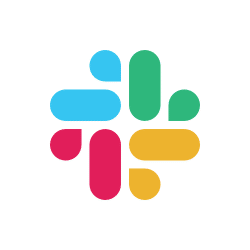Automate Groq AI with
AI-Powered Workflows
Connect Groq AI with 371+ apps and build intelligent automations.
Save hours with no-code workflows that work 24/7.










Supported Triggers and Actions in Groq AI
Workflow is a set of actions. Trigger is an event that starts the workflow, and an action is an event that is executed by workflow to sync data with your app.
List Models
Get the list of models, then use the model in chat completion action
ActionCreate Chat Completion
Creates a model response for the given chat conversation
Action
Popular Groq AI Workflows
See how teams are using Groq AI with FlowMattic to automate their work
When order paid in SureCart, generate blog post based on the prompt using Groq AI and create a new blog post in WordPress
Generate AI response for FluentForm submission and show the response to the user
When new submission received in Contact Form 7, generate content using Groq AI, generate an audio from the content using Listnr, and send the audio to user's WhatsApp
Summarize the WordPress blog post entry using relevant Groq AI and send the summary to Slack channel
Create AI responses for the text in Google Sheet new row, and create a blog post in WordPress
Connect Groq AI with 371+ Apps
Build powerful automated workflows by connecting Groq AI with your favorite tools and platforms
Can't find what you're looking for?
We're constantly adding new integrations. Request the integration you need and we'll prioritize it.
About Groq AI
Version 1.0
Groq is a company that develops and applies artificial intelligence (AI) and machine learning (ML) technology to various industries, focusing on enabling more accurate and efficient human-computer interactions through its Conversational AI technology.
Groq AI Integration Changelog
Track the latest updates, new features, and improvements
v1.0 – 18 Jun, 2024
– Initial release