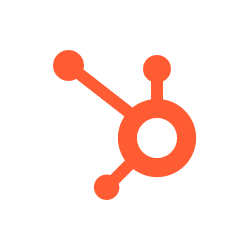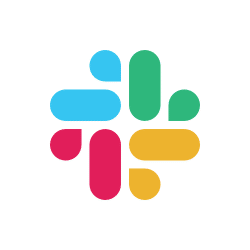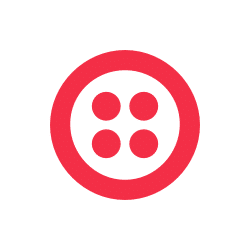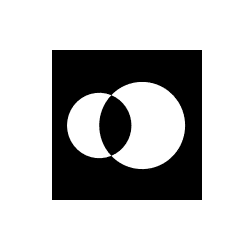
Automate OpenPhone with
AI-Powered Workflows
Connect OpenPhone with 371+ apps and build intelligent automations.
Save hours with no-code workflows that work 24/7.










Supported Triggers and Actions in OpenPhone
Workflow is a set of actions. Trigger is an event that starts the workflow, and an action is an event that is executed by workflow to sync data with your app.
Call Completed
Triggers when a call is completed.
TriggerCall Ringing
Triggers when a call starts ringing.
TriggerCall Recording Completed
Triggers when a call recording is completed.
TriggerCall Transcript Completed
Triggers when the call transcript is available.
TriggerCall Summary Completed
Triggers when the call summary is generated.
TriggerMessage Received
Triggers when a new message is received.
TriggerMessage Delivered
Triggers when a message is delivered.
TriggerContact Updated
Triggers when a contact is updated.
TriggerContact Deleted
Triggers when a contact is deleted.
TriggerList Calls
Retrieve a list of call records from OpenPhone
ActionGet Call Recording
Retrieve call recording by call ID
ActionGet Call Summary
Retrieve call summary by call ID
ActionGet Call Transcript
Retrieve call transcript by transcript ID
ActionGet Contact by ID
Retrieve a specific contact by ID
ActionCreate Contact
Create a new contact in OpenPhone
ActionGet Contact Custom Fields
Retrieve available custom fields for contacts
ActionSend Text Message
Send a text message from your OpenPhone number
ActionGet a Message by ID
Retrieve a specific message by its unique identifier
ActionUpdate a Contact by ID
Update an existing contact by its unique identifier
ActionList Contacts
Retrieve a list of contacts with filtering options
Action
Popular OpenPhone Workflows
See how teams are using OpenPhone with FlowMattic to automate their work
When a call is completed in OpenPhone, create or update a contact in HubSpot CRM
When a message is received in OpenPhone, add a new row to Google Sheets
When a new record is added in Airtable, create or update a contact in OpenPhone
When a message is delivered in OpenPhone, send a Slack channel message
When a new row is added in Smartsheet, create or update a contact in OpenPhone
When a new SMS is sent from Twilio, send it as a message in OpenPhone
When a new lead is captured in Facebook Lead Ads, create a contact in OpenPhone
Connect OpenPhone with 371+ Apps
Build powerful automated workflows by connecting OpenPhone with your favorite tools and platforms
Can't find what you're looking for?
We're constantly adding new integrations. Request the integration you need and we'll prioritize it.
About OpenPhone
Version 1.0
OpenPhone is a modern communication platform designed for teams, offering seamless calling, texting, and collaboration. It helps businesses manage contacts and conversations with ease.
OpenPhone Integration Changelog
Track the latest updates, new features, and improvements
v1.0 – 29 July, 2025
– Initial release