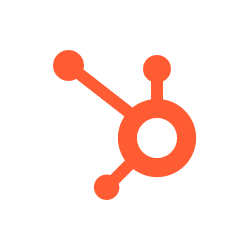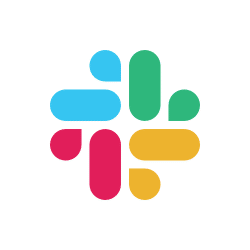Automate Quotient with
AI-Powered Workflows
Connect Quotient with 371+ apps and build intelligent automations.
Save hours with no-code workflows that work 24/7.










Supported Triggers and Actions in Quotient
Workflow is a set of actions. Trigger is an event that starts the workflow, and an action is an event that is executed by workflow to sync data with your app.
Quote Accepted
Triggers when a Quote is Accepted.
TriggerQuote Sent
Triggers when a New Quote is first Sent.
TriggerCustomer Viewed Quote
Triggers every time a Customer views a Quote.
TriggerCustomer Asked Question
Triggers when a Customer asks a New Question.
TriggerQuote Declined
Triggers when a Quote is Declined.
Trigger
Popular Quotient Workflows
See how teams are using Quotient with FlowMattic to automate their work
When a quote is accepted, add the customer to HubSpot CRM
When a quote is declined, send a follow-up email via SMTP
When a quote is accepted, send WhatsApp notification via WhatsApp Cloud API
When a customer views a quote, send a Slack notification
When a new quote is sent, add the client to FluentCRM
Connect Quotient with 371+ Apps
Build powerful automated workflows by connecting Quotient with your favorite tools and platforms
Can't find what you're looking for?
We're constantly adding new integrations. Request the integration you need and we'll prioritize it.
About Quotient
Version 1.0
Quotient is a smart online quoting software that helps businesses create, send, and manage professional quotes effortlessly. It streamlines client approvals and follow-ups, making sales processes more efficient.
Quotient Integration Changelog
Track the latest updates, new features, and improvements
v1.0 – 24 March, 2025
– Initial release