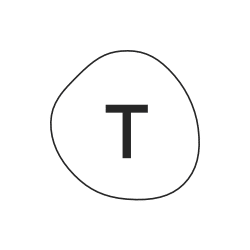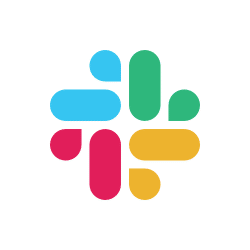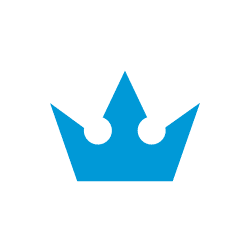Google Sheets Integration
Build Smarter Automated Workflows
Connect Google Sheets with 378+ apps and build intelligent automations.
Save hours with no-code workflows that work 24/7.










Supported Triggers and Actions in Google Sheets
Workflow is a set of actions. Trigger is an event that starts the workflow, and an action is an event that is executed by workflow to sync data with your app.
New Spreadsheet Row
Trigger when a new row is added to the spreadsheet
TriggerNew Or Updated Spreadsheet Row
Trigger when a row is updated in the spreadsheet
TriggerDeleted Spreadsheet Row
Trigger when a row is deleted from the spreadsheet
TriggerUpdate Cell Data
Trigger when any cell is updated in the spreadsheet
TriggerUpdate Specific Cell Data
Trigger when a specific cell is updated in the spreadsheet
TriggerUpdate Specific Column Value
Trigger when a specific column value is updated in the spreadsheet
TriggerAdd New Row
Add a new row with mapped data
ActionUpdate Row
Update existing row in specific spreadsheet with mapped data
ActionDelete Row
Delete row by ID in specific spreadsheet
ActionClear Row Data
Clear data or row by ID in specific spreadsheet
ActionLookup Row Data
Search for data in specific spreadsheet
ActionGet Cell Data
Get data for particular cell in specific spreadsheet
ActionUpdate Cell Data
Update data for particular cell in specific spreadsheet
ActionGet Row Count
Get total number of rows in specific spreadsheet
ActionGet Row Data
Get rows data from the sheet based on specified range
ActionCreate Spreadsheet Column
Create a new column in specific spreadsheet
ActionCreate New Sheet
Create a new sheet in specific spreadsheet
ActionImport CSV or JSON to Existing Sheet
Import CSV or JSON data to existing sheet in specific spreadsheet
ActionCopy Sheet
Copy a sheet to another or within the same spreadsheet
ActionGet Rows
Retrieve rows in JSON format for use with Iterator
ActionExport sheet to CSV
Export the selected sheet to CSV format and save to WordPress Media Library
ActionExport Sheet to Excel
Export the spreadsheet to Excel (.xlsx) format and save to WordPress Media Library
ActionExport Sheet to PDF
Export the spreadsheet to PDF format and save to WordPress Media Library
ActionExport Sheet to OpenDocument
Export the spreadsheet to OpenDocument (.ods) format and save to WordPress Media Library
ActionExport Sheet to TSV
Export the selected sheet to TSV format and save to WordPress Media Library
Action
Popular Google Sheets Workflows
See how teams are using Google Sheets with FlowMattic to automate their work
When Contact Form 7 is submitted, add form submission as Google Spreadsheet row
Create products in Voxel for new rows in Google Sheets
When WPForms form is submitted, add form submission as Google Spreadsheet row
When new submission is captured in Typeform, add form submission as Google Spreadsheet row
When new post is published in WordPress, add the post details as Google Spreadsheet row
When a new order received in WooCommerce, add the order details to Google Spreadsheet
Schedule your workflow to automatically email your Google Sheet as CSV to your email daily
When a webhook is received, update specific range of Rows in Google Sheet
Send your Google Sheet as Excel to your accounts team on Slack at month end
Connect Google Sheets with 378+ Apps
Build powerful automated workflows by connecting Google Sheets with your favorite tools and platforms
Can't find what you're looking for?
We're constantly adding new integrations. Request the integration you need and we'll prioritize it.
About Google Sheets
Version 2.2.1
Create, edit or capture updates to Google Sheet right within your workflow and perform any complex automation workflow easily
Google Sheets Integration Changelog
Track the latest updates, new features, and improvements
v2.2.1 – 30 Jan. 2026
– Fix: Settings were not getting preserved when workflow editor is refreshed
– Fix: Issue with fields not loading correctly sometimes when changing the Sheet ID
v2.2.0 – 20 Dec. 2025
– New: Action – Get Rows: Retrieve rows in JSON format for use with Iterator to loop through individual row data
– New: Action – Export Sheet to CSV: Export the selected sheet to CSV format and save to WordPress Media Library
– New: Action – Export Sheet to Excel: Export the spreadsheet to Excel (.xlsx) format and save to WordPress Media Library
– New: Action – Export Sheet to PDF: Export the spreadsheet to PDF format and save to WordPress Media Library
– New: Action – Export Sheet to OpenDocument: Export the spreadsheet to OpenDocument (.ods) format and save to WordPress Media Library
– New: Action – Export Sheet to TSV: Export the selected sheet to TSV format and save to WordPress Media Library
v2.1.0 – 21 Nov. 2025
– New: Introducing a new API endpoint for Google Sheet authentication in Connects using the REST API on your site to avoid the external endpoint blocking request
– Fix: PHP warning on new row action if the Google Sheet is not selected
v2.0.8 – 9 Sept. 2025
– Improved: Data sent to Google sheet now gets added as raw data to avoid the Google Sheet default formatting
– Fix: New Rows getting prepended instead of appended to the Sheet
v2.0.7 – 7 Sept. 2025
– Improved: Added refresh sheet button for the Select Sheet field to update the column mapping in real time
v2.0.6 – 28 August, 2025
– Improved: Column with no header will now displayed in the mapping with Column + Letter.
– Improved: Default seleted sheet now shows as empty to avoid sheet data mapping
– Improved: Added loading indicator for the Sheet mapping data to avoid confusion as data not loading when sheet selected
– Fix: First row data was getting overridden when new row added with first column heading empty
v2.0.4 – 2 April, 2025
– Improved: Updated the Google Sheet authentication method in Connects to Custom
v2.0.3 – 31 Dec. 2024
– Fix: Compatibility with FlowMattic v5 builder
v2.0.2 – 6 August, 2024
– Fix: Webhook cron renewal causing issue if the cron job is not working fine in WordPress
– Fix: Set default authentication type for the new Connect vs traditional method in workflow
– Fix: Actions not working if the Spreadsheet or the worksheet has Emoji or special characters in name
v2.0.1 – 26 Jun, 2024
– Fix: Update Cell data action causing conflict if the data has comma separated content
v2.0 – 12 June, 2024
# New
– Implemented FlowMattic Connect to use centralized connections
– Trigger: New Spreadsheet Row
– Trigger: New Or Updated Spreadsheet Row
– Trigger: Deleted Spreadsheet Row
– Trigger: Update Cell Data
– Trigger: Update Specific Cell Data
– Trigger: Update Specific Column Value
– Action: Get Row Count
– Action: Create Spreadsheet Column
– Action: Create New Sheet
– Action: Import CSV or JSON to Existing Sheet
– Action: Get Row Data
– Action: Copy Sheet
# Improvements
– All the existing actions are improved to work fine with existing setup and new setup
# Fixes
– New row action insert from 3rd row
– Sheet data was not available above 10,000 rows
– Sometimes the cell update was happening on cell A due to provided range is incorrect
– Add row action does not allow to have empty column fields
– Add row action causing error if the sheet name has special characters or quotes
v1.1.1 – 19 Jan. 2023
– Fix: Escape single and double quotes correctly when add or update data to Google sheet
v1.1.0 – 15 Nov. 2022
– New action – Update Row
– New action – Delete Row
– New action – Clear Row Data
– New action – Lookup Row Data
– New action – Get Cell Data
– New action – Update Cell Data
v1.0
– Initial release