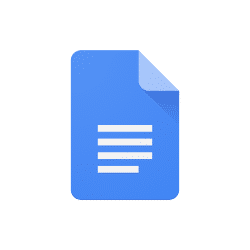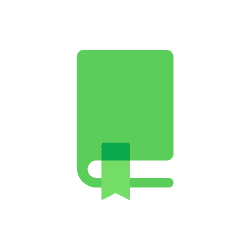Automate Google Slides with
AI-Powered Workflows
Connect Google Slides with 371+ apps and build intelligent automations.
Save hours with no-code workflows that work 24/7.










Supported Triggers and Actions in Google Slides
Workflow is a set of actions. Trigger is an event that starts the workflow, and an action is an event that is executed by workflow to sync data with your app.
Create Presentation
Create a new blank Google Slides presentation.
ActionCreate Presentation From Template
Create a new presentation from a template.
ActionGet Presentation
Retrieve details about a specific presentation.
ActionList Presentations
Lists all the presentations.
ActionCreate a Presentation Export Link
Creates a presentation export link.
ActionGet Page
Get details about a specific slide page.
ActionGet Page Thumbnail
Generate a thumbnail of a specific slide page.
ActionCreate Slide
Add a new slide to the presentation.
ActionDelete a Slide
Deletes a slide in a presentation.
ActionInsert Text
Insert text into a text box or shape.
ActionCreate Text Box
Add a text box to a slide.
ActionCreate Image
Add an image to a slide.
ActionDelete Presentation
Deletes a presentation
Action
Popular Google Slides Workflows
See how teams are using Google Slides with FlowMattic to automate their work
When a new row is added in Smartsheet, create a presentation from a template in Google Slides
When a form is submitted in FluentForms, create a Google Slides presentation from a template
When a task is completed in ClickUp, insert text into a slide in Google Slides
When a new row is added in Google Sheets, create a presentation from a template in Google Slides
When a WooCommerce order is completed, create a presentation export link
When a new row is added in Airtable, create a new blank Google Slides presentation
Create and import dynamic images with slides using Google Slides and MCP Server
Connect Google Slides with 371+ Apps
Build powerful automated workflows by connecting Google Slides with your favorite tools and platforms
Can't find what you're looking for?
We're constantly adding new integrations. Request the integration you need and we'll prioritize it.
About Google Slides
Version 1.1.0
Google Slides is a cloud-based tool for creating, editing, and sharing presentations online.
Google Slides Integration Changelog
Track the latest updates, new features, and improvements
v1.1.0 – 16 Sept. 2025
– New action: Delete presentation
– Added folder selection option for storing presentations in specific Google Drive folders
– Implemented Google Drive folder dropdown population with refresh functionality
– Added “Refresh Templates/Presentations” buttons to all action templates where applicable
– Enhanced user experience with automatic data loading when presentation/connect changes
– Improved smart detection to only fetch page data for actions that require Page Object IDs
– Added comprehensive dynamic field generation for templates, presentations, folders, and pages
– Implemented proper caching mechanisms to prevent unnecessary API calls
– Enhanced error handling and user feedback throughout all refresh operations
v1.0 – 24 Aug, 2025
– Initial release