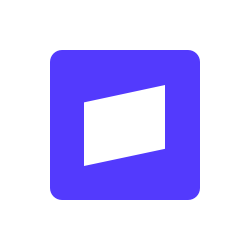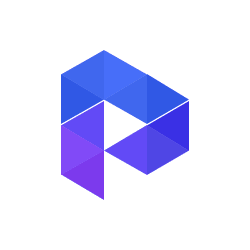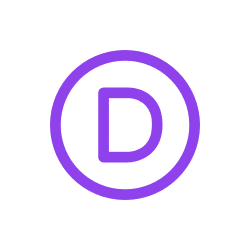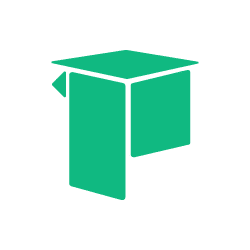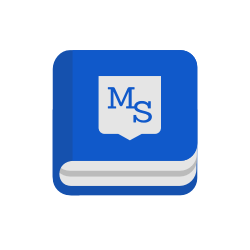
Automate MasterStudy LMS with
AI-Powered Workflows
Connect MasterStudy LMS with 371+ apps and build intelligent automations.
Save hours with no-code workflows that work 24/7.










Supported Triggers and Actions in MasterStudy LMS
Workflow is a set of actions. Trigger is an event that starts the workflow, and an action is an event that is executed by workflow to sync data with your app.
Course Completed
Tiggers when user complete all lessons and quizzes in a course
TriggerQuiz Passed
Tiggers when user passes the quiz
TriggerQuiz Failed
Tiggers when user fails in quiz
TriggerUser Enrolled Into Course
Tiggers when a user is enrolled into the course
TriggerLesson Passed
Tiggers when user passes a lesson
TriggerUser Achieves Percentage Less Than or Greater Than in Quiz
Tiggers when user achieve percentage less than or greater than in a quiz
TriggerEnroll user to course
Enroll an user to a course
ActionUnroll user from course
Unroll an user from the course
ActionMark a course complete for the user
Mark selected course as complete for the user
ActionMark a lesson complete for the user
Mark selected or all lessons of a course complete for the user
ActionMark a lesson not complete for the user
Mark selected or all lessons of a course not complete for the user
ActionMark a quiz complete for the user
Mark a single or all quizzes in a course as complete for the user
ActionReset the user's progress in a course
Reset the user's progress in a selected course
Action
Popular MasterStudy LMS Workflows
See how teams are using MasterStudy LMS with FlowMattic to automate their work
When invoice payment is succeeded in Stripe, Create a new user in WordPress and enroll that user for a course in MasterStudy LMS
When user achieves percentage greater than 75% in a quiz, add user to a list in FluentCRM
When user watches complete video in Presto Player, mark a lesson complete in MasterStudy LMS
When user completes a course in MasterStudy LMS, create a WooCommerce coupon and email them
When new form submission is received in Divi Form, reset user's progress for a course in MasterStudy LMS
Connect MasterStudy LMS with 371+ Apps
Build powerful automated workflows by connecting MasterStudy LMS with your favorite tools and platforms
Can't find what you're looking for?
We're constantly adding new integrations. Request the integration you need and we'll prioritize it.
About MasterStudy LMS
Version 1.1.0
MasterStudy LMS is the Best WordPress LMS Plugin, it has all the essential Learning Management System (LMS) features for managing courses, lessons, quizzes etc.
MasterStudy LMS Integration Changelog
Track the latest updates, new features, and improvements
v1.1.0 – 9 Sept. 2023
– New: Option to set the student name in the enroll user action
– Improvement: Compatibility with the latest version of MasterStudy plugin
v1.0
– Initial release