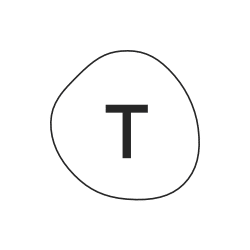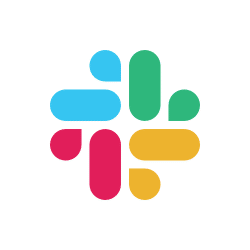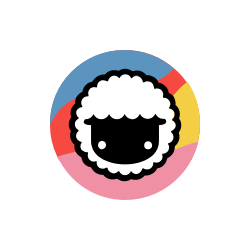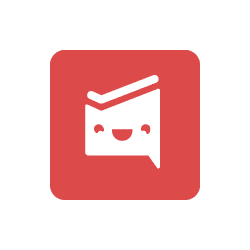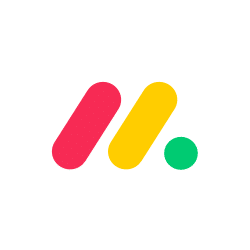
Automate Monday.com with
AI-Powered Workflows
Connect Monday.com with 371+ apps and build intelligent automations.
Save hours with no-code workflows that work 24/7.










Supported Triggers and Actions in Monday.com
Workflow is a set of actions. Trigger is an event that starts the workflow, and an action is an event that is executed by workflow to sync data with your app.
New Update Posted
Triggers when a new update is posted in the system.
TriggerColumn Change Detected
Triggers whenever any column in a specified board or dataset undergoes a change.
TriggerItem Creation
Triggers when a new item is created in the system.
TriggerItem Moved to Any Group
Triggers when an item is moved to any group.
TriggerItem Moves to a Specific Group
Triggers when an item moves to a specific group.
TriggerStatus Changes to a Specific Value
Triggers when a status changes to a specific value.
TriggerItem Name Changes
Triggers when the name of an item changes.
TriggerSubitem Created
Triggers when a new subitem is created.
TriggerNew Update Posted on a Subitem
Triggers when a new update is posted on a subitem.
TriggerAny Subitem Column Changes
Triggers when any column of a subitem changes.
TriggerSubitem Name Changes
Triggers when the name of a subitem changes.
TriggerItem Deleted
Triggers when an item is deleted from the system.
TriggerSubitem Deleted
Triggers when a subitem is deleted from the system.
TriggerItem Archived
Triggers when an item is archived.
TriggerSubitem Archived
Triggers when a subitem is archived.
TriggerItem Restored
Triggers when an archived item is restored.
TriggerColumn Created
Triggers when a new column is created.
TriggerSubitem Moved
Triggers when a subitem is moved to a different location or group.
TriggerUpdate Changes
Triggers when any update in the system changes.
TriggerUpdate Deleted
Triggers when an update is deleted from the system.
TriggerGet Board Values
Returns the data for all columns in the specific board.
ActionGet File Column Values
Returns the data for a specific file column in the board.
ActionGet Subitem Values
Returns the subitems for a specific item in the board.
ActionGet Item by Column Value
The column that you want to search for a specific value.
ActionGet Column Values
Returns the data for a specific column in the board.
ActionGet Group Details
Returns the group name for a specific board.
ActionGet User Details
Returns the details for a specific user.
ActionGet Folders
Returns the folders for a specific board.
ActionGet Workspaces
Returns the workspaces for a specific board.
ActionCreate Board
Creates a new board.
ActionCreate Column
Create a new column in a board.
ActionCreate Item
Create a new Item in a board.
ActionCreate Subitem
Create a new subitem in an item.
ActionCreate Group
Creates a new group in a board.
ActionCreate Update
Create a new update.
ActionUpdate Item Name
Update an item's name.
ActionUpload File to Specific Column
Upload File To Specific Column.
ActionDuplicate Group
Duplicate a group with its items.
ActionChange Multiple Columns Value
Change multiple column values of an item.
ActionDelete Item
Delete an item from a board.
ActionDelete Group
Delete a specific group from a board.
ActionArchive Board
Archives a board.
ActionArchive Item
Archives an item.
ActionArchive Group
Archives a specific group in a board.
ActionExecute GraphQL Query
Execute a custom GraphQL query
ActionUpdate Subitem
Update a subitem with new data
ActionDelete Subitem
Delete a subitem from an item
Action
Popular Monday.com Workflows
See how teams are using Monday.com with FlowMattic to automate their work
Add new items in monday.com boards to Google Sheets rows
Create monday.com items on boards for new form submissions in Gravity Forms
Create items on monday.com boards for new Typeform entries
Create new tasks in ClickUp from items in monday.com
Create tasks on Todoist for new items on a monday.com board
Turn new JotForm submissions into items on monday.com boards
Add items to monday.com with new received emails in Email Parser
Create monday.com items with new form entries in WPForms
Post to Slack channels for new items created in monday.com
Create monday.com items for new Ninja Forms submissions
Connect Monday.com with 371+ Apps
Build powerful automated workflows by connecting Monday.com with your favorite tools and platforms
Can't find what you're looking for?
We're constantly adding new integrations. Request the integration you need and we'll prioritize it.
About Monday.com
Version 1.2.0
Monday.com is a versatile Work Operating System (Work OS) that enables teams to create custom workflow apps in minutes to run their processes, projects, and everyday work.
Monday.com Integration Changelog
Track the latest updates, new features, and improvements
v1.2.0 – 8 October, 2025
– New: Update Subitem action to update the subitem with fields
– New: Delete Subitem action to delete an existing subitem
– Improved: Input validation for empty columns
v1.1.1 – 22 Jan. 2025
– Improved: v5 Workflow builder compatibility
– Fix: Webhook registration not working in the FlowMattic v5 builder
v1.1.0 – 29 July, 2024
– Improved: Dropdown column can now have multiple values separated with comma
– Improved: Tags column can now have multiple values separated with comma
– Fix: Number column was not respecting the decimals and converting them to integer
– Fix: PHP warning messages on PHP 8.2 for some missing column variables
v1.0.1 – 24 Jan. 2024
– Fix: Phone number column value in Create and Update Item actions
v1.0 – 23 Dec. 2023
– Initial release