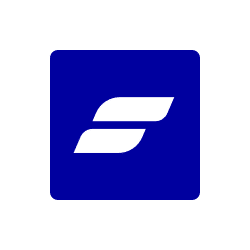Automate ThriveCart with
AI-Powered Workflows
Connect ThriveCart with 371+ apps and build intelligent automations.
Save hours with no-code workflows that work 24/7.










Supported Triggers and Actions in ThriveCart
Workflow is a set of actions. Trigger is an event that starts the workflow, and an action is an event that is executed by workflow to sync data with your app.
Order Success
Triggers when order is successful.
TriggerOrder Refund
Triggers when order is refunded.
TriggerCart Abandoned
Triggers when the cart is abandoned.
TriggerOrder Subscription Payment
Triggers when subscription order is paid.
TriggerOrder Subscription Cancelled
Triggers when subscription payment for an order is cancelled.
TriggerOrder Subscription Paused
Triggers when subscription payment paused for an order.
Triggerorder Subscription Resumed
Triggers when paused subscription payment for an order is resumed.
TriggerOrder Rebill Failed
Triggers when recurring payment fails.
TriggerAffiliate Commission Earned
Triggers when an affiliate earns commission for a sale he referred.
TriggerAffiliate Commission Payout
Triggers when an affiliate payout is created.
TriggerAffiliate Commission Refund
Triggers when the commission is refunded by an affiliate.
TriggerList products
Get list of all products in your account
ActionList bump offers
Get list of all bump offers in your account
ActionList Upsells
Get list of all available upsells in your account
ActionList Downsells
Get list of all available downsells in your account
ActionGet Product Info
Get a single product info by the product ID
ActionGet Customer Information
Retrieve full information of individual customer and all of their purchases and subscriptions
ActionCancel a subscription
Cancel a subscription using the order ID and subscription ID pulled from customer information
ActionPause a Subscription
Pause a subscription using the order ID and subscription ID pulled from customer information
ActionResume a Subscription
Resume a subscription using the order ID and subscription ID pulled from customer information
ActionGet Affiliate Information
Retrieve full information about a specific affiliate by their affiliate ID, their numeric user ID, or their email address
ActionCreate new affiliate
Create a new affiliate in your account
ActionRegister affiliate for a product
Register an existing affiliate for a specific product or list of products
ActionApprove an affiliate for a product
Approve an affiliate for a pending application to a product or products
ActionReject an affiliate for a product
Reject an affiliate for a specific product
ActionDelete Affiliate User
Delete an affiliate user from TriveCart
Action
Popular ThriveCart Workflows
See how teams are using ThriveCart with FlowMattic to automate their work
When order is successful in ThriveCart, add a tag to the contact in FluentCRM and send WhatsApp template message to user
When recurring payment fails in ThriveCart, send alert message on WhatsApp and add the details to Google Sheet for tracking
When an affiliate earns commission for a sale he referred in ThriveCart, send the affiliate a congratulations email, and create a coupon for him in WooCommerce
When a contact form 7 submission received, get a list of products from ThriveCart and email the list to user
When an email received in Mail Parser, create new affiliate in Thrivecart and add tag to the user in FunnelKit Automations ( Autonami )
When user enrolls in a course in Tutor LMS, add tag to the contact in Groundhogg and Create a new affiliate in ThriveCart
When Unlock Reward in UpViral, approve an affiliate for a product in ThriveCart
Connect ThriveCart with 371+ Apps
Build powerful automated workflows by connecting ThriveCart with your favorite tools and platforms
Can't find what you're looking for?
We're constantly adding new integrations. Request the integration you need and we'll prioritize it.
About ThriveCart
Version 1.0
ThriveCart is a page creation platform designed to help create cart pages and funnels for businesses, as well as manage the pricing structure, tracking and affiliates.
ThriveCart Integration Changelog
Track the latest updates, new features, and improvements
v1.0 – 20 Nov. 2022
– Initial release