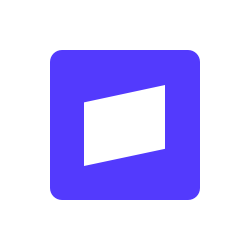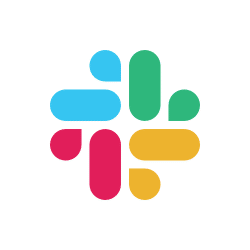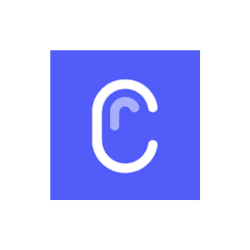Automate Fluent Support with
AI-Powered Workflows
Connect Fluent Support with 371+ apps and build intelligent automations.
Save hours with no-code workflows that work 24/7.










Supported Triggers and Actions in Fluent Support
Workflow is a set of actions. Trigger is an event that starts the workflow, and an action is an event that is executed by workflow to sync data with your app.
Ticket Created
Triggers when a new ticket is created by either customer or agent
TriggerAgent Replies to a Ticket
Triggers when an agent adds a reply to the ticket
TriggerCustomer Replies to a Ticket
Triggers when a customer adds a reply to the ticket
TriggerAgent Closes a Ticket
Triggers when an agent closes the ticket
TriggerCustomer Closes a Ticket
Triggers when a customer closes the ticket
TriggerTicket Deleted
Triggers when a ticket is deleted
TriggerCreate a New Ticket Using Agent
Creates a new ticket. Using this endpoint you will be able to create a new Customer as well as a WP user
ActionCreate a New Ticket Using Customer
Creates a new ticket
ActionReply to Ticket
Reply to a ticket as a agent
ActionUpdate Any Reply
Update any reply
ActionAdd Tag to Ticket (Pro)
Add a tag to a ticket
ActionRemove a Tag From Ticket (Pro)
Remove a tag from a ticket
ActionGet All Tickets
Get all tickets
ActionGet Specific Ticket
Get specific ticket by ticket id
ActionDelete Ticket(s)
Delete a ticket(s) by ticket id(s)
ActionDelete Reply
Delete a reply by response id
ActionCreate OR Get Customer Info
Creates a new customer if not exist, or return the existing customer info
ActionUpdate Customer
Update an existing customer
ActionGet Customer By ID
Get a specific customer by customer id
ActionGet All Customers
Get all customers
ActionDelete Customer
Delete a customer by customer id
ActionCleanup Ticket Embeds
Clean up embedded attachment files in ticket content from your WordPress media directory
Action
Popular Fluent Support Workflows
See how teams are using Fluent Support with FlowMattic to automate their work
When ticket is created in Fluent Support, create contact in FluentCRM
When agent replies to a ticket, notify customer on WhatsApp about ticket status using WhatsApp Cloud API
When form submission is received in Gravity Forms, Create a new customer in Fluent Support
When customer replies to a ticket, add the details to Google Sheets
When agent closes a ticket, remove tag from contact in FluentCRM
When ticket is created in Fluent Support, add contact in list on Mailchimp
When booking is created in WP Amelia, Get customer info and Create a new ticket in Fluent Support
When a new WooCommerce order is placed, create a Fluent Support ticket for the customer and tag it as "Order Inquiry"
When a Stripe subscription is created, create a Fluent Support ticket for onboarding and notify the agent on Slack
When a Fluent Support ticket is created, MCP summarizes it and adds an internal note in Fluent Support
Connect Fluent Support with 371+ Apps
Build powerful automated workflows by connecting Fluent Support with your favorite tools and platforms
Can't find what you're looking for?
We're constantly adding new integrations. Request the integration you need and we'll prioritize it.
About Fluent Support
Version 2.1.0
Fluent Support is the best support ticketing plugin for WordPress. It is a complete helpdesk solution for fast and efficient support system for your business.
Fluent Support Integration Changelog
Track the latest updates, new features, and improvements
v2.1.0 – 29 Oct, 2025
– New Trigger: Ticket Deleted – Triggers when a ticket is deleted and captures all ticket details including content
– New Action: Cleanup Ticket Embeds – Clean up embedded attachment files from ticket content
– Improvement: Cleanup Ticket Embeds action supports both existing tickets (via Ticket ID) and deleted tickets (via Ticket Content mapping from trigger)
– Improvement: Enhanced ticket deletion workflow with proper trigger system for better automation control
– Improvement: Added support for the ticket attachments
– Improvement: Added support for custom fields in Fluent Support Pro
v2.0 – 5 Aug, 2025
– New Action: Create a New Ticket Using Agent
– New Action: Create a New Ticket Using Customer
– New Action: Reply to Ticket
– New Action: Update Any Reply
– New Action: Add Tag to Ticket (Pro)
– New Action: Remove a Tag From Ticket (Pro)
– New Action: Get All Tickets
– New Action: Get Specific Ticket
– New Action: Delete Ticket(s)
– New Action: Delete Reply
– New Action: Create OR Get Customer Info
– New Action: Update Customer
– New Action: Get Customer By ID
– New Action: Get All Customers
– New Action: Delete Customer
v1.1.0 – 27 Nov. 2022
– New Action: Create or Get Customer Info
– New Action: Create Ticket
v1.0
– Initial release