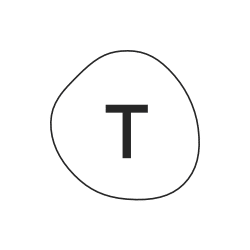LiveChat Integration
Build Smarter Automated Workflows
Connect LiveChat with 378+ apps and build intelligent automations.
Save hours with no-code workflows that work 24/7.










Supported Triggers and Actions in LiveChat
Workflow is a set of actions. Trigger is an event that starts the workflow, and an action is an event that is executed by workflow to sync data with your app.
New Chat
Triggers when new chat is started.
TriggerFinished Chat
Triggers when the chat is ended.
TriggerChat Changed
Triggers when the tag list for chat changes.
TriggerNew Visitor in Queue
Triggers when a new visitor enters the queue.
TriggerCanned Response Changed
Triggers when the canned response changes.
Trigger
Popular LiveChat Workflows
See how teams are using LiveChat with FlowMattic to automate their work
When a new chat starts, create a new ticket in Freshdesk
When a chat is finished, send a customer satisfaction survey via Typeform
When a chat is tagged as a complaint, update the issue tracker in Smartsheet
When a visitor enters the queue, send an automated acknowledgment email via Gmail
When a canned response is modified, sync changes to an Airtable database
Connect LiveChat with 378+ Apps
Build powerful automated workflows by connecting LiveChat with your favorite tools and platforms
Can't find what you're looking for?
We're constantly adding new integrations. Request the integration you need and we'll prioritize it.
About LiveChat
Version 1.0
Live chat is a real-time communication tool that allows businesses and customers to interact online, providing quick support and assistance through instant messaging on a website or app.
LiveChat Integration Changelog
Track the latest updates, new features, and improvements
v1.0 – 23 March, 2025
– Initial release