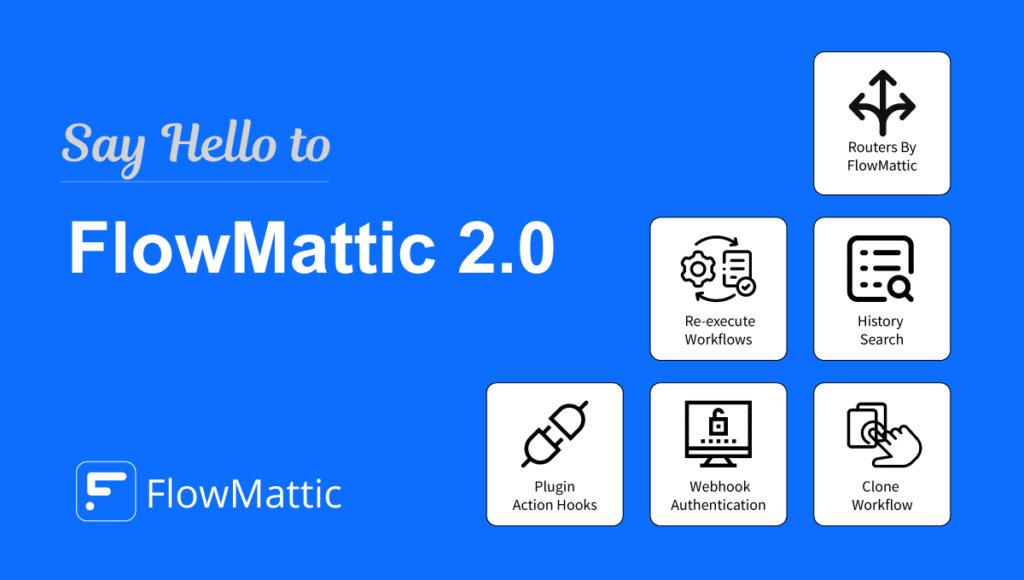FlowMattic 5.2.0: Major Update with MCP Integration and Enhanced User Experience
We are thrilled to announce the release of FlowMattic 5.2.0, our most significant update yet! This version brings groundbreaking Model Context Protocol (MCP) integration, comprehensive UI redesigns, and numerous improvements that make workflow automation more powerful and intuitive than ever before.
First and foremost, we want to express our heartfelt gratitude to our incredible user community. Your patience, valuable feedback, and unwavering support during our development journey have been the driving force behind this major release. Thank you for believing in our vision and helping us shape FlowMattic into the robust automation platform it is today.
Revolutionary MCP Integration: The Future of AI-Powered Workflows
The highlight of FlowMattic 5.2.0 is our comprehensive Model Context Protocol (MCP) integration, an open standard that enables seamless connections between AI assistants and external data sources. This integration positions FlowMattic at the forefront of AI-powered automation technology.
MCP Server: One-Click Setup for Modern AI Integration
Getting your FlowMattic site ready for MCP connectivity is now incredibly simple. With our new MCP Server feature, you can make your site MCP-compatible in just a few clicks. This standardised approach eliminates the need for custom implementations for each data source, replacing fragmented integrations with a single protocol.
The MCP Server automatically exposes your FlowMattic workflows, data sources, and automation capabilities to MCP-compatible AI clients like Claude Desktop, enabling intelligent agents to interact with your automation infrastructure seamlessly.
FlowMattic MCP Module: Intelligent Workflow Orchestration
The new FlowMattic MCP module transforms how your workflows handle AI-triggered events. This powerful module allows you to:
- Process MCP tool-triggered workflows efficiently
- Send intelligent responses back to MCP clients
- Create dynamic, context-aware automation sequences
- Bridge the gap between AI reasoning and practical workflow execution
This means your FlowMattic workflows can now participate in complex AI-driven processes, responding intelligently to AI requests while maintaining full control over execution and permissions.
Data Transformer: Universal Data Format Conversion
Complementing our MCP capabilities, the new Data Transformer core module provides robust data transformation capabilities. Whether you’re converting between JSON, XML, CSV formats, or transforming data structures for different APIs, this module ensures seamless data flow across your automation ecosystem.
Complete UI/UX Transformation
FlowMattic 5.2.0 features a comprehensive visual overhaul designed to enhance productivity and user experience across the platform.
Modern Dashboard with Enhanced Analytics
The redesigned dashboard presents a sleek, modern interface that provides immediate insights into your automation performance. Key improvements include:
- Comprehensive statistics and analytics at a glance
- Quick-access buttons for frequently used functions
- Improved data visualisation for better decision-making
- Streamlined navigation for enhanced productivity
Enhanced Workflow Management
The workflow admin screen has been completely reimagined with:
- Load more functionality for better performance with large workflow collections
- Advanced search capabilities to quickly locate specific workflows
- Improved UI elements for better visibility and workflow management
- Faster loading times and more responsive interface
Comprehensive System Monitoring
The System Status screen now provides deeper insights into your FlowMattic installation:
- Detailed server configuration analysis
- Proactive recommendations for optimising site performance
- Enhanced monitoring capabilities for troubleshooting
- Clear guidance for improving system efficiency
Streamlined Connection Management
The Connects admin page features a completely new design:
- Advanced filtering options for managing large numbers of connections
- Powerful search functionality to quickly locate specific integrations
- Improved user experience for connection setup and management
- Better organisation of third-party service integrations
Refined Settings Interface
The FlowMattic settings page has been redesigned for improved usability:
- Cleaner organisation of configuration options
- More intuitive navigation between different settings sections
- Enhanced accessibility and user-friendly layout
- Streamlined configuration workflow
Significant Performance and Feature Improvements
Enhanced Database Connectivity
External database connections now support SSL methods, providing:
- Secure connections to remote databases
- Enterprise-grade security for sensitive data operations
- Compliance with modern security standards
- Improved reliability for database-driven workflows
WordPress Integration Enhancements
Several WordPress-specific improvements enhance content management workflows:
- WordPress get posts by meta now displays clear error messages when no posts are found, improving debugging capabilities
- WordPress Add category to post action now accepts both category slugs and category names, providing greater flexibility in content management workflows
Advanced Text Processing
The Text formatter Extract Pattern with Regex action now supports multiple pattern methods, enabling more sophisticated text processing and data extraction capabilities.
Improved User Interface Elements
- Task history interface has been enhanced for better readability and navigation
- Workflow admin page loads significantly faster, improving productivity
- Rename step feature includes improved UI/UX with better text selection and editing capabilities
- Full Unicode character support has been added for Tables, ensuring proper handling of international characters and symbols
Critical Bug Fixes and Stability Improvements
FlowMattic 5.2.0 addresses numerous issues that improve platform stability and reliability:
Router Module Fixes
- Fixed Router copy/paste/duplicate operations not properly updating references to mapped dynamic tags
- Resolved issues with adding Router within Router causing incorrect dynamic tag number updates
- Fixed delay conflicts in nested Router configurations that were causing task repetition
API and Webhook Improvements
- Resolved PHP warning on webhook response module when responses are set from webhook triggers
- Fixed arbitrary JSON response handling in API module that previously caused settings loading failures
- Addressed third-party plugin conflicts that were altering webhook payloads before FlowMattic processing
Enhanced Reliability
- Fixed trigger event updates not being applied correctly when changing selected apps in settings
- Resolved custom variables table display issues for variables above 100 due to transient conflicts
- Fixed Connect refresh token cron job duplication issues caused by parameter typecasting
- Ensured task history cleanup cron registration works properly on first-time FlowMattic activation
Data Handling Improvements
- Fixed Tables module Unicode character handling for Chinese and other international characters
- Resolved multiple magic links on the same page causing multiple workflow triggers
Looking Ahead
FlowMattic 5.2.0 represents a significant milestone in our journey towards making workflow automation more intelligent, efficient, and accessible. The MCP integration positions FlowMattic to leverage the growing ecosystem of AI-powered tools and services, while our comprehensive UI improvements ensure that both new and experienced users can harness these powerful capabilities with ease.
Our commitment to continuous improvement remains unwavering. We’re already working on exciting new features and enhancements based on your feedback and the evolving landscape of automation technology.
Getting Started with FlowMattic 5.2.0
Update to FlowMattic 5.2.0 today to experience these powerful new capabilities. Whether you’re looking to integrate AI-powered workflows, improve your user experience with the redesigned interface, or benefit from enhanced stability and performance, this update delivers significant value for automation professionals.
We encourage you to explore the new MCP capabilities, experiment with the Data Transformer module, and take advantage of the improved user interface. As always, our support team is available to help you make the most of these new features.
Thank you once again for your continued trust in FlowMattic. Together, we’re building the future of intelligent workflow automation.
Ready to experience FlowMattic 5.2.0? Update your installation today and discover the power of MCP-enabled workflow automation. For detailed documentation on the new MCP features, visit our knowledge base.