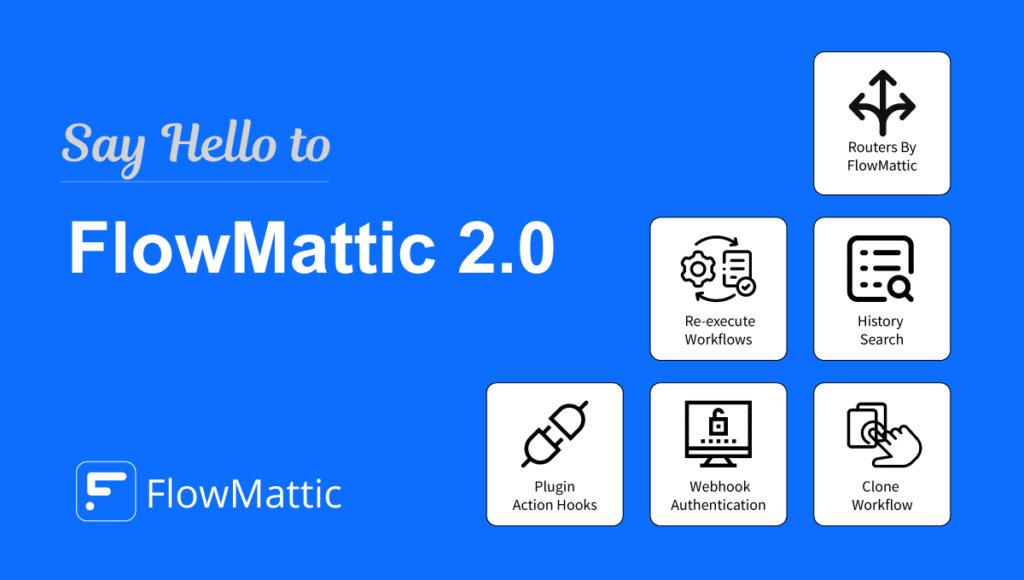We are thrilled to announce the release of FlowMattic’s Google Sheets Integration v2.0, launched on June 12, 2023. This update brings a host of new features, significant improvements, and crucial fixes, making it easier than ever to manage your data and streamline your workflows. Let’s dive into the details of what this update has to offer.
New Features
- FlowMattic Connect: The introduction of FlowMattic Connect revolutionizes how you manage app connections. With this centralized feature, users can connect different apps in one place, simplifying the integration process. Now, managing your Google Sheets authentication through FlowMattic Connect is more efficient and user-friendly than ever.
- New Triggers:
- New Spreadsheet Row: Trigger actions when a new row is added to your spreadsheet.
- New or Updated Spreadsheet Row: Detect both new and updated rows, ensuring your workflows respond to all changes.
- Deleted Spreadsheet Row: Trigger actions when a row is deleted, keeping your workflows in sync.
- Update Cell Data: Trigger actions based on updates to any cell data.
- Update Specific Cell Data: Specify which cell updates should trigger actions.
- Update Specific Column Value: Trigger actions when values in specific columns are updated.
- New Actions:
- Get Row Count: Quickly retrieve the total number of rows in a sheet.
- Create Spreadsheet Column: Add new columns to your spreadsheet on the fly.
- Create New Sheet: Generate new sheets within your existing spreadsheets effortlessly.
- Import CSV or JSON to Existing Sheet: Import data from CSV or JSON files directly into an existing sheet.
- Get Row Data: Retrieve data from specific rows for further processing.
- Copy Sheet: Create copies of your sheets with ease, enabling better data management and backup.
Improvements
All existing actions have been refined to ensure seamless operation with both existing and new setups. These improvements enhance the overall performance and reliability of the integration, making your workflows more efficient and robust.
Real-Time Updates with Webhooks
One of the standout features of FlowMattic’s Google Sheets integration is the transition from the traditional polling method to using Google’s webhook notifications. Unlike polling, which checks for updates at regular intervals, webhook notifications ensure that your workflows receive updates almost instantly. Google sends these updates every minute, allowing for near-instantaneous responses to changes in your spreadsheet. This means your workflows are always up-to-date, significantly improving efficiency and responsiveness.
Bug Fixes
- New Row Action Insert from 3rd Row: Fixed an issue where new rows were being inserted starting from the 3rd row instead of the correct position.
- Sheet Data Limit: Resolved the problem where sheet data was not available above 10,000 rows, ensuring that large datasets are fully accessible.
- Cell Update Errors: Addressed an issue where cell updates were incorrectly applied to cell A due to an incorrect range provided.
- Empty Column Fields in Add Row Action: Fixed the bug that prevented adding rows when column fields were empty.
- Special Characters in Sheet Names: Eliminated errors caused by special characters or quotes in sheet names when adding rows.
Conclusion
The Google Sheets Integration v2.0 in FlowMattic is a significant upgrade that introduces powerful new features, essential improvements, and critical bug fixes. With the centralized management of connections through FlowMattic Connect and the efficiency of real-time updates via Google’s webhook notifications, managing your data and automating workflows has never been more efficient or reliable.
Upgrade to Google Sheets Integration v2.0 today and experience the difference!