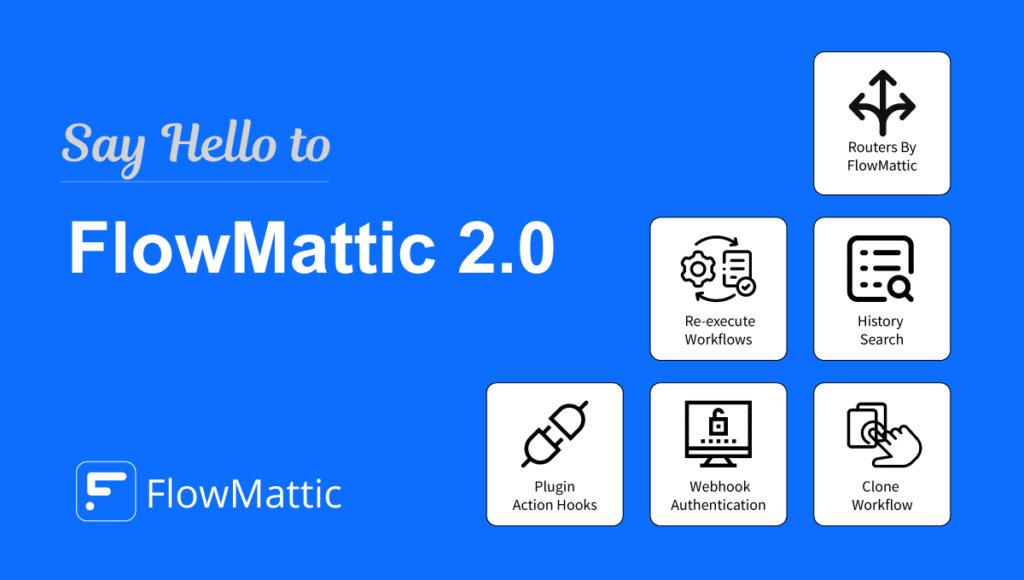MCP vs WordPress REST APIs: The Ultimate Developer’s Guide
Published: August 2025 | Reading Time: 15 minutes
The WordPress ecosystem is evolving rapidly, and with the introduction of the Model Context Protocol (MCP), developers now have a powerful new way to connect AI systems with WordPress. But how does MCP compare to traditional WordPress APIs like REST API, hooks, and filters? In this comprehensive guide, we’ll explore both approaches, their strengths, and when to use each one.
Table of Contents
- Understanding the Fundamentals
- Traditional WordPress APIs: The Foundation
- Model Context Protocol: The AI Revolution
- Head-to-Head Comparison
- Real-World Use Cases
- Implementation Examples
- Making the Right Choice
- The Future of WordPress Integration
Understanding the Fundamentals
Before diving into the comparison, let’s establish what we’re dealing with. WordPress has traditionally offered multiple ways for developers to interact with and extend its functionality. Now, with MCP entering the scene through solutions like FlowMattic MCP, we have a paradigm shift in how AI systems can interact with WordPress.
The Integration Challenge
Every WordPress developer knows the “M×N problem” – if you have M different applications and N different systems to integrate, you potentially need M×N custom integrations. Traditional WordPress APIs solved this partially, but MCP takes it to another level by providing a universal protocol specifically designed for AI interactions.
Traditional WordPress APIs: The Foundation
WordPress offers several traditional methods for extending and interacting with the platform:
1. REST API
The WordPress REST API, introduced in WordPress 4.7, provides a standardized way to interact with WordPress data using HTTP requests.
Key Features:
- RESTful Architecture: Follows REST principles with uniform interfaces
- JSON Data Format: Exchanges data in JSON format
- HTTP Methods: Uses GET, POST, PUT, DELETE for CRUD operations
- Authentication Methods: Supports multiple authentication types:
- Cookie authentication (for logged-in users)
- Application passwords (since WordPress 5.6)
- JWT tokens (via plugins)
- OAuth 2.0 (via plugins)
- Basic authentication (for development)
Strengths:
- Platform-agnostic – works with any programming language
- Well-documented and widely supported
- Built into WordPress core
- Ideal for headless WordPress implementations
- Perfect for mobile app integrations
Limitations:
- Requires manual endpoint definition for custom functionality
- Authentication can be complex for external applications
- Limited real-time capabilities
- Each integration needs custom implementation
2. Hooks and Filters
WordPress’s event-driven architecture uses hooks (actions and filters) to allow developers to modify behavior without changing core files.
Actions:
- Execute code at specific points in WordPress execution
- Don’t return values
- Used for adding functionality
- Example:
add_action('wp_head', 'my_custom_function')
Filters:
- Modify data before it’s used or displayed
- Must return a value
- Used for changing existing data
- Example:
add_filter('the_content', 'modify_content')
Strengths:
- Deeply integrated with WordPress core
- Thousands of available hooks
- Synchronous execution
- No external dependencies
- Perfect for theme and plugin development
Limitations:
- Only works within WordPress environment
- Requires PHP knowledge
- Not accessible from external applications
- Can create performance issues if overused
3. Traditional Direct Database Access
Direct MySQL queries through WordPress’s $wpdb class for custom database operations.
Strengths:
- Full control over database queries
- Optimal performance for complex operations
- Direct access to all WordPress tables
Limitations:
- Security risks if not properly sanitized
- Requires deep WordPress database knowledge
- Can break with WordPress updates
- Not accessible externally
Model Context Protocol: The AI Revolution
MCP, introduced by Anthropic in November 2024, represents a fundamental shift in how AI systems interact with external data sources and tools.
What Makes MCP Different?
MCP is not just another API – it’s a standardized protocol specifically designed for AI context augmentation. Think of it as a “USB-C port for AI” – a universal connection standard that any AI system can use to interact with any MCP-compliant server.
MCP Architecture in WordPress
When implemented through solutions like FlowMattic MCP, the protocol provides:
Three Core Components:
- Resources (Application-controlled)
- Data sources that LLMs can access
- Similar to GET endpoints in REST
- No side effects, pure data retrieval
- Examples: Post content, user data, site settings
- Tools (Model-controlled)
- Actions the AI can decide to take
- Can modify data and trigger workflows
- Examples: Create posts, update databases, send emails
- Prompts (User-controlled)
- Pre-defined templates for optimal tool usage
- Guide AI interactions with your WordPress site
- Customizable for specific use cases
MCP’s Unique Features
Protocol-Level Benefits:
- Standardized Discovery: AI can automatically discover available capabilities
- Dynamic Tool Selection: AI intelligently chooses which tools to use
- Context Persistence: Maintains context across interactions
- Built-in Security: Capability negotiation and permission systems
WordPress-Specific Advantages via FlowMattic MCP:
- Direct Database Access: Execute MySQL queries with AI-guided parameters
- PHP Function Execution: Run custom PHP code based on AI decisions
- Workflow Integration: Trigger complex FlowMattic workflows
- Universal API Gateway: Connect to any external API through MCP
Head-to-Head Comparison
Let’s compare these approaches across key dimensions:
1. Purpose and Design Philosophy
| Aspect | Traditional WordPress APIs | MCP |
|---|---|---|
| Primary Purpose | Data exchange and functionality extension | AI context augmentation and tool access |
| Design Focus | Developer-centric, programmatic | AI-centric, discoverable |
| Integration Model | Point-to-point connections | Universal protocol |
| Complexity | Varies (simple hooks to complex REST) | Standardized complexity |
2. Implementation and Setup
| Aspect | REST API | Hooks/Filters | MCP |
|---|---|---|---|
| Setup Difficulty | Moderate | Easy | Easy with FlowMattic |
| Learning Curve | Moderate | Low for basics | Low for users, moderate for developers |
| Code Required | Yes | Yes | Minimal with FlowMattic |
| External Access | Yes | No | Yes |
3. Authentication and Security
| Method | REST API | Hooks/Filters | MCP |
|---|---|---|---|
| Authentication Types | Multiple (JWT, OAuth, etc.) | WordPress native | Token-based, capability negotiation |
| Permission Granularity | Endpoint-based | Capability-based | Tool and resource-based |
| Security Model | HTTP-based | WordPress internal | Protocol-level security |
| Rate Limiting | Manual implementation | N/A | Built into protocol |
4. Performance Characteristics
| Metric | REST API | Hooks/Filters | MCP |
|---|---|---|---|
| Latency | Network dependent | Minimal | Sub-50ms (FlowMattic) |
| Scalability | Good with caching | Limited by PHP | Excellent |
| Real-time Capability | Limited | Yes (synchronous) | Yes |
| Resource Usage | Moderate | Low to High | Optimized |
5. Development Experience
| Aspect | Traditional APIs | MCP |
|---|---|---|
| Discovery | Manual documentation reading | Automatic capability discovery |
| Testing | Postman, custom tools | MCP Inspector, built-in tools |
| Debugging | Standard PHP/HTTP tools | Protocol-aware debugging |
| Documentation | Varies widely | Standardized format |
Real-World Use Cases
When to Use Traditional WordPress APIs
REST API is ideal for:
- Building mobile applications
- Headless WordPress implementations
- Third-party service integrations
- Single Page Applications (SPAs)
- E-commerce integrations
- Content syndication
Hooks and Filters excel at:
- Theme customization
- Plugin development
- Modifying WordPress core behavior
- Adding custom functionality
- Performance optimization
- SEO enhancements
When to Use MCP
MCP shines for:
- AI-powered content generation
- Intelligent automation workflows
- Natural language database queries
- Context-aware content management
- AI customer support integration
- Automated data analysis and reporting
- Complex multi-step workflows triggered by AI
- Dynamic content personalization
Hybrid Approaches
The real power comes from combining both approaches:
- AI-Enhanced Traditional Workflows: Use MCP to add AI capabilities to existing WordPress REST API integrations
- Intelligent Automation: Let AI decide which WordPress hooks to trigger based on context
- Smart Content Management: AI analyzes content via MCP, traditional APIs handle the display
Implementation Examples
Traditional REST API Example
// Fetching posts with REST API
fetch('https://yoursite.com/wp-json/wp/v2/posts', {
method: 'GET',
headers: {
'Authorization': 'Bearer YOUR_TOKEN'
}
})
.then(response => response.json())
.then(posts => console.log(posts));
// Creating a post
fetch('https://yoursite.com/wp-json/wp/v2/posts', {
method: 'POST',
headers: {
'Authorization': 'Bearer YOUR_TOKEN',
'Content-Type': 'application/json'
},
body: JSON.stringify({
title: 'New Post',
content: 'Post content',
status: 'publish'
})
});
WordPress Hooks Example
// Action hook example
add_action('publish_post', 'notify_subscribers', 10, 2);
function notify_subscribers($post_id, $post) {
// Send email to subscribers
$subscribers = get_subscribers();
foreach($subscribers as $subscriber) {
wp_mail($subscriber->email, $post->post_title, 'New post published!');
}
}
// Filter hook example
add_filter('the_content', 'add_copyright_notice');
function add_copyright_notice($content) {
if(is_single()) {
$content .= '<p>© 2025 Your Site. All rights reserved.</p>';
}
return $content;
}
MCP with FlowMattic Example
# MCP Tool Definition in FlowMattic
name: "analyze_and_create_content"
description: "Analyzes trending topics and creates optimized content"
parameters:
- topic: "string"
- target_audience: "string"
execution:
type: "workflow"
workflow_id: "content_creation_flow"
# The AI can then use this tool naturally:
# "Create a blog post about sustainable living for millennials"
# MCP handles the entire flow automatically
Making the Right Choice
Choose Traditional WordPress REST API When:
✅ Building conventional web applications
✅ Creating themes or plugins
✅ Need synchronous, real-time modifications
✅ Working with established WordPress patterns
✅ Requiring maximum performance for simple operations
✅ Your team has strong PHP/JavaScript expertise
Choose MCP When:
✅ Integrating AI assistants or chatbots
✅ Building intelligent automation systems
✅ Need natural language interfaces
✅ Want automatic capability discovery
✅ Creating context-aware applications
✅ Implementing complex, multi-step workflows
✅ Prioritizing future-proof AI integration
Consider Both When:
✅ Building comprehensive platforms
✅ Modernizing existing WordPress sites
✅ Need both AI and traditional functionality
✅ Creating enterprise solutions
✅ Want maximum flexibility
The Future of WordPress Integration
The Convergence of Technologies
We’re not looking at a replacement scenario – MCP and traditional WordPress APIs will coexist and complement each other. Here’s what to expect:
Short Term (2025-2026):
- Increased MCP adoption for AI integrations
- Traditional APIs remain dominant for conventional uses
- Hybrid solutions become more common
- Tools like FlowMattic bridge both worlds
Medium Term (2026-2028):
- MCP becomes standard for AI-WordPress interactions
- Enhanced MCP capabilities for WordPress-specific features
- Better tooling and debugging for both approaches
- Possible WordPress core support for MCP
Long Term Vision:
- Unified integration layer combining best of both
- AI-first development practices
- Intelligent, self-optimizing WordPress sites
- Seamless context sharing across all integration types
Preparing for the Future
To stay ahead of the curve:
- Learn Both Technologies: Understanding both traditional APIs and MCP gives you maximum flexibility
- Start with Hybrid Approaches: Use MCP for AI features while maintaining traditional APIs
- Focus on Use Cases: Choose technology based on specific needs, not trends
- Invest in Automation: Both approaches enable powerful automation – leverage them
- Monitor Evolution: Both technologies are actively developing – stay updated
Conclusion
The comparison between MCP and traditional WordPress APIs isn’t about choosing a winner – it’s about understanding which tool fits your specific needs. Traditional WordPress APIs remain essential for core WordPress development, theme creation, and conventional integrations. They’re battle-tested, well-documented, and deeply integrated with the WordPress ecosystem.
MCP, particularly through implementations like FlowMattic MCP, opens new possibilities for AI-powered WordPress experiences. It’s not just another API – it’s a fundamental shift in how we think about AI-system integration. The protocol’s standardization, automatic discovery, and AI-first design make it ideal for next-generation WordPress applications.
The most successful WordPress developers and site owners will be those who understand both paradigms and can leverage each where it excels. Traditional APIs for robust, conventional functionality; MCP for intelligent, context-aware, AI-driven features.
As we move forward, the WordPress ecosystem will likely see increasing convergence of these technologies. Solutions like FlowMattic MCP are already bridging this gap, allowing developers to use both approaches seamlessly within the same platform.
The future of WordPress is not about choosing between traditional APIs or MCP – it’s about harnessing the power of both to create more intelligent, responsive, and capable websites than ever before.
Ready to explore MCP for your WordPress site? Check out FlowMattic MCP to get started with AI-powered WordPress automation today.
Additional Resources
- WordPress REST API Handbook
- WordPress Plugin API (Hooks & Filters)
- Model Context Protocol Documentation
- FlowMattic MCP Documentation
- Anthropic’s MCP Announcement
Have questions about implementing MCP or traditional WordPress APIs? Leave a comment below or reach out to our support team.