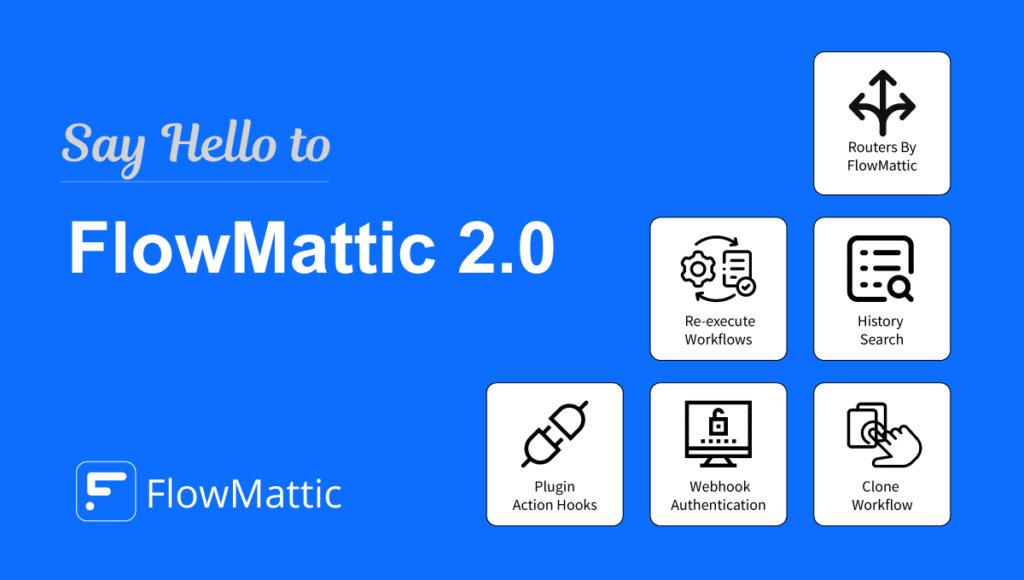The MCP Revolution: How Model Context Protocol is transforming AI capabilities
Imagine if your AI assistant could not only answer questions but actually do things – trigger your existing CRM workflows, execute pre-built WordPress automations, run your database queries, or activate your business processes. This isn’t science fiction anymore. Thanks to the Model Context Protocol (MCP), AI is breaking free from its isolated sandbox and connecting to the real world in ways that are transforming how businesses operate. At the forefront of this revolution for WordPress users is the FlowMattic MCP server, which brings unprecedented execution capabilities to existing automation workflows.
Understanding MCP: the USB-C port for AI applications
The Model Context Protocol, introduced by Anthropic in November 2024, solves a fundamental problem in AI development: how to connect AI models to external data sources and tools without creating a tangled mess of custom integrations. Think of MCP as the USB-C standard for AI applications – a universal connector that allows any AI model to plug into any tool or data source seamlessly.
Before MCP, developers faced what’s known as the “N×M problem.” If you had 10 AI models and wanted each to connect to 20 different tools, you’d need to build 200 custom integrations. With MCP, you only need 30 connections – each AI model connects to MCP, and each tool connects to MCP. The protocol handles all the translation and communication in between.
The architecture is elegantly simple. MCP uses a client-server model where AI applications (like Claude Desktop or Cursor) act as MCP hosts that connect to multiple MCP servers. Each server exposes specific capabilities – whether that’s accessing files, querying databases, or controlling applications. These servers can run locally on your machine or remotely in the cloud, communicating through standardized JSON-RPC messages.
Why MCP servers are suddenly everywhere
The adoption of MCP has been nothing short of explosive. In just three months after its release, the community built over 1,000 MCP servers, and by mid-2025, major players like OpenAI, Google DeepMind, and Microsoft have integrated MCP into their platforms. This viral growth isn’t just hype – it’s driven by real, measurable benefits.
The protocol addresses three critical challenges that have plagued AI integration. First, it provides standardized communication between AI models and external systems, eliminating the need for custom code for each integration. Second, it enables real-time data access, allowing AI to work with current information rather than relying on training data cutoffs. Third, it supports bidirectional interaction, meaning AI can not only read data but also take actions and modify systems.
What makes MCP particularly powerful is its support for three core primitives: Tools (functions AI can invoke), Resources (data sources AI can access), and Prompts (reusable interaction templates). This flexibility has spawned creative implementations across industries – from Blender MCP that lets AI create 3D models through natural language, to PostgreSQL MCP that enables database queries via conversation, to enterprise solutions managing complex business workflows.
The current MCP ecosystem landscape
The MCP ecosystem has evolved rapidly into a vibrant marketplace of solutions. Multiple registries have emerged to help developers discover servers, including MCP.so, Smithery.ai, and MCPHub.com. These platforms categorize servers by functionality, making it easy to find tools for specific needs.
Popular MCP servers span every category imaginable. For developer tools, GitHub MCP enables repository management and code review, while Docker MCP allows container orchestration through natural language. Data and analytics servers include Google Drive MCP for document access and BigQuery MCP for large-scale data analysis. Communication platforms are well-represented with Slack, Discord, and Microsoft Teams servers enabling AI-driven team collaboration.
The ecosystem includes both open-source servers (the vast majority) and commercial offerings. Most community servers use the MIT license and are free to use, while companies like Composio offer managed MCP services with authentication and enterprise features. This mix of free and paid options has created a healthy ecosystem where innovation thrives while sustainable business models emerge.
Technical architecture: how MCP actually works
At its core, MCP implements a sophisticated yet accessible architecture. The protocol uses JSON-RPC 2.0 for all communications, ensuring compatibility with existing web standards. Messages flow between three main components: the Host Application (like an AI assistant), the MCP Client (embedded in the host), and MCP Servers (providing specific capabilities).
Communication happens through various transport mechanisms. Local servers typically use STDIO (standard input/output) for efficient same-machine communication. Remote servers employ Streamable HTTP, which provides a single endpoint for all messages and supports both standard responses and server-sent events for real-time updates. This flexibility allows MCP to work in everything from local development environments to globally distributed cloud deployments.
Security is built into the protocol through OAuth 2.1 authentication, transport-layer encryption, and fine-grained permission controls. Servers must validate access tokens, implement proper error handling, and follow security best practices. The protocol also supports capability negotiation, allowing clients and servers to communicate their supported features and ensure compatibility.
FlowMattic MCP server: workflow execution powerhouse for WordPress
Among the thousand-plus MCP servers available, FlowMattic MCP stands out as a game-changer for WordPress users and businesses seeking to trigger their existing automations through AI commands. Released in FlowMattic version 5.2.0 (July 2025), this MCP server transforms how AI interacts with pre-built FlowMattic workflows and connected business systems.
FlowMattic MCP acts as an execution bridge between AI assistants and your existing FlowMattic automation workflows, which can leverage over 300+ app integrations. Unlike generic MCP servers that focus on single tools or services, FlowMattic provides access to your complete automation ecosystem through natural language. Users can command their AI to execute specific workflows, trigger business processes, and run complex automations – all without needing to access the FlowMattic interface directly.
The server uses the modern mcp-remote implementation with streamable HTTP protocol, ensuring reliable communication between AI clients and FlowMattic workflows. Through dynamic tool discovery, AI assistants can explore and execute your available FlowMattic workflows in real-time, adapting to new workflows as you create them in your FlowMattic dashboard.
What makes FlowMattic MCP unique
FlowMattic MCP differentiates itself through several key advantages that address common pain points in automation and AI integration. First and foremost is its WordPress-native architecture. While other MCP servers might excel at specific tasks, FlowMattic is purpose-built for the WordPress ecosystem, understanding its quirks, conventions, and possibilities.
The unlimited task execution model sets FlowMattic apart from competitors. Unlike Zapier or Make.com that charge per task or automation run, FlowMattic offers a flat annual fee with no execution limits. For businesses running thousands of automations daily through AI commands, this pricing model provides predictable costs and unlimited scale. A marketing agency executing client campaign workflows or an e-commerce store processing order automations won’t face surprise bills as their AI-triggered automation needs grow.
Self-hosted architecture provides another crucial advantage. All data remains on your infrastructure, addressing privacy concerns and regulatory requirements. This is particularly important for healthcare providers, financial services, and European businesses subject to GDPR. You maintain complete control over your automation data without relying on third-party cloud services.
FlowMattic also includes advanced modules rarely found in other automation platforms. The Router module enables complex conditional logic, directing workflows based on multiple criteria. The Iterator module processes arrays and lists efficiently, perfect for bulk operations. The custom PHP function capability allows developers to extend functionality infinitely, executing custom code within workflows when pre-built integrations aren’t enough. Read more about how to connect your MCP Server with different MCP clients.
Real-world applications and use cases
The combination of MCP and FlowMattic opens possibilities for executing sophisticated business processes through simple AI commands. Consider a digital marketing agency that has pre-built workflows for campaign management. Through natural language commands to their AI assistant, they can trigger workflows that monitor social media mentions, analyze sentiment, generate response suggestions, schedule posts across platforms, and compile performance reports – all by simply asking the AI to “run the social media monitoring workflow for Client X.”
E-commerce businesses leverage FlowMattic MCP to execute their existing order management automations through AI. When they need to process returns or check order status, they can ask their AI assistant to “run the return processing workflow for order #12345.” The AI triggers the appropriate FlowMattic workflow that updates inventory, creates return labels, processes refunds, and sends customer notifications – all from a simple conversational command.
Content publishers use FlowMattic MCP to execute their editorial workflows through natural language. They can ask AI to “trigger the content publication workflow for the latest blog post” or “run the SEO analysis workflow for yesterday’s articles.” The AI executes pre-built workflows that handle content optimization, publication scheduling, social media distribution, and performance tracking.
For customer support teams, FlowMattic MCP enables AI-triggered execution of support workflows. Support agents can ask their AI assistant to “run the priority ticket workflow for case #789” or “execute the customer onboarding sequence for the new enterprise client.” The AI triggers the appropriate pre-built workflows that handle ticket routing, response templates, escalation procedures, and follow-up sequences.
Setting up FlowMattic MCP: a practical guide
Getting started with FlowMattic MCP requires just a few steps, but first you’ll need to create your automation workflows in FlowMattic. The MCP server provides execution capabilities for workflows you’ve already built in your FlowMattic dashboard.
You’ll need an active FlowMattic license, available from $129/year for personal use up to $449/year for agencies managing up to 100 websites. After purchasing, download the plugin from your account area and install it through WordPress admin panel like any other plugin. Create your automation workflows using FlowMattic’s visual workflow builder before setting up the MCP connection.
For AI integration, we’ll use Claude Desktop as an example, though the process is similar for other MCP-compatible AI assistants like Cursor or Windsurf. After installing Node.js and Claude Desktop, access the configuration through Settings → Developer → Edit Config. Add the following configuration:
{
"mcpServers": {
"FlowMattic": {
"command": "npx",
"args": [
"-y",
"mcp-remote",
"YOUR_FLOWMATTIC_MCP_SERVER_URL"
]
}
}
}Save the configuration, restart Claude Desktop, and start a new conversation. You’ll see FlowMattic tools available in the interface, showing your existing workflows that can be executed through AI commands. Test by asking the AI to execute one of your pre-built workflows or list available workflows for execution.
Future trends and what’s next for MCP
The MCP ecosystem is evolving rapidly with several major developments on the horizon. The new Streamable HTTP transport will replace the current HTTP+SSE implementation, providing better infrastructure compatibility and session management. This upgrade will make remote MCP servers more reliable and easier to deploy at scale.
Security enhancements are a top priority following April 2025’s vulnerability disclosures. The community is implementing OAuth 2.1 as the standard authentication framework, adding message signing for integrity verification, and developing best practices for secure server implementation. Organizations deploying MCP in production should implement human-in-the-loop controls for sensitive operations and follow security guidelines rigorously.
Creative applications continue to emerge, with MCP servers for Unity (game development), Figma (design integration), and Ableton Live (music production) showing how the protocol extends beyond traditional business automation. These implementations demonstrate MCP’s potential to transform creative workflows, not just operational processes.
The ecosystem is also seeing consolidation around major platforms. Microsoft’s deep integration with Semantic Kernel, Google’s Gemini support, and OpenAI’s adoption signal that MCP is becoming the de facto standard for AI-to-system communication. This standardization will accelerate adoption and improve interoperability between different AI providers and tools.
Best practices for MCP implementation
Success with MCP requires thoughtful implementation. Start with clear use case definition – identify specific workflows you want to execute through AI commands rather than implementing MCP without clear execution targets. Focus on high-value, frequently-used workflows where AI-triggered execution provides immediate convenience and ROI.
Security must be paramount. Always implement authentication for remote servers, validate all inputs to prevent injection attacks, use parameterized commands instead of string concatenation, and monitor workflow executions for suspicious activity. Regular security audits should be part of your deployment process, especially when AI can trigger business-critical workflows.
For performance optimization, consider the frequency of workflow executions, implement rate limiting to prevent abuse, use appropriate transport mechanisms (STDIO for local, HTTP for remote), and monitor resource usage during AI-triggered executions. Well-optimized MCP implementations can handle thousands of workflow execution requests per second.
User experience deserves special attention. Provide clear feedback when AI executes workflows, implement confirmation dialogs for destructive operations, log all workflow executions for audit trails, and design graceful error handling. Users should understand which workflows the AI is executing and maintain control over critical business processes.
Why FlowMattic MCP matters for your business
The convergence of AI and automation through MCP represents a fundamental shift in how businesses operate. FlowMattic MCP brings this power to WordPress, the platform powering 43% of the web. For businesses already invested in WordPress and FlowMattic automation, it provides a natural evolution path to AI-enhanced workflow execution without abandoning existing infrastructure.
The economic benefits are compelling. Businesses report 25-40% productivity improvements in workflow execution, 50% reduction in time spent manually triggering automations, and ROI measured in weeks rather than years. A construction company improved project coordination by allowing team members to trigger project workflows through simple AI commands rather than logging into multiple systems.
Beyond immediate convenience benefits, FlowMattic MCP provides strategic advantages. Businesses can make their existing automation investments more accessible, reduce training overhead for complex workflow execution, and enable non-technical team members to trigger sophisticated business processes through natural language. The self-hosted nature ensures you’re not locked into a vendor’s roadmap or pricing changes.
Most importantly, FlowMattic MCP democratizes access to powerful automation. You don’t need technical knowledge to execute complex workflows – natural language commands to your AI assistant can trigger any automation you’ve built in FlowMattic. This accessibility puts powerful workflow execution tools in the hands of those who need them most, when they need them.
Conclusion
The Model Context Protocol is more than a technical standard – it’s enabling a fundamental reimagining of how AI integrates with business systems. As we’ve seen from explosive adoption rates and tangible convenience improvements, MCP is moving from experimental technology to essential business infrastructure. For WordPress users with existing FlowMattic automations, FlowMattic MCP provides an accessible, powerful, and cost-effective way to make those automations available through AI commands.
The combination of MCP’s standardized connectivity and FlowMattic’s comprehensive automation platform creates new possibilities for workflow execution through natural language. Whether you’re executing marketing campaign workflows, triggering e-commerce process automations, or running customer service procedures, the ability to do so through simple AI commands transforms daily operations.
As the ecosystem continues to evolve with better security, more integrations, and creative applications we haven’t yet imagined, early adopters will find themselves well-positioned for the AI-driven future of business operations. FlowMattic MCP offers a practical, affordable, and powerful way to make your existing automation investments more accessible and valuable through AI-powered execution.