Text Formatter
Text Formatter helps you perform operations such as capitalize, split text, URL encode and decode, transform to different text cases like uppercase, lower case etc., get useful information such as emails and phone numbers from your text.
Version: 1.0
Supported triggers and actions in Text Formatter
Workflow is a set of actions. Trigger is an event that starts the workflow, and an action is an event that is executed by workflow to sync data with your app.
When this happens..
No triggers available.
Do this..
-
Extract Pattern
Provide regular expression to extract string/text
-
Find in Text
Search text in the given content
-
Replace Text
Search and replace text in the given content
-
Split Text
Split the text on a character or word and return a segment
-
Default Value
Return a default value if the text is empty
-
Truncate
Limit your text to a specific character length, and delete anything over that
-
URL Encode
Encodes text for use in URLs
-
URL Decode
Decodes text from URL string
-
Text Between
Extract text between two strings
-
Basic Formatting > Capitalize
Capitalize the given text
-
Basic Formatting > Upper Case
Convert given text to upper case letters
-
Basic Formatting > Lower Case
Convert given text to all lower case letters
-
Basic Formatting > Sentence Case
Conver the given text to sentence case ( First letter capital )
-
Basic Formatting > Remove HTML Tags
Remove the HTML tags from the text
-
Basic Formatting > Extract Numbers
Extracts numbers from the text and returns an array of found numbers
-
Basic Formatting > Extract Email Address
Extracts email addresses from the text
-
Basic Formatting > Extract Phone Numbers
Extracts phone numbers from the text
-
Basic Formatting > Extract URLs
Extracts the URLs from the text
-
Basic Formatting > Get Length of String
Get the number of characters including white space in a string/text
-
Basic Formatting > Get Word Count
Get the number of words in the text
-
Basic Formatting > Trim White Space
Trim the white space from text.
Workflow Examples
| Workflow Name | Applications |
|---|---|
When an email received in Email Parser, search the email body for specific text to execute different actions through router |
|
When a form submission received in WPForms, extract the URLs and add to Google Sheet |
  |
When webhook data is received, trim the white space and create a new post in WordPress |
 |
When new form submission is received in Contact Form 7, remove the HTML tags from the message body and add to Google Sheet |
  |
When ticket is created in Fluent Support, check if it contains specific word, add tag to the user in FluentCRM |
  |
Connect Text Formatter With The Following
WordPress Plugins And 3rd Party Apps

123 Form Builder

99Acres

Acumbamail

Advanced Custom Fields

AidaForm

Airtable

Albacross

Anthropic (Claude)
API Module

API Polling

Appcontx

ARForms

ARMember

Avada Forms

Beaver Builder Forms

Better Uptime

Bitly

Book Like a Boss
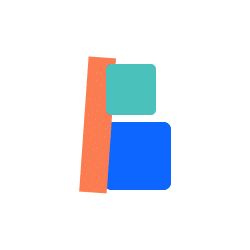
Bounceless

Box

Brevo ( Sendinblue )
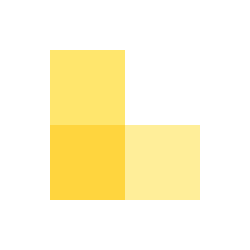
Bricks Forms

BuddyBoss

BuddyPress

Buy Me a Coffee
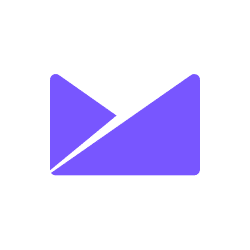
Campaign Monitor

Canva
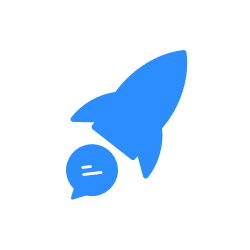
Chatrace

ClickUp
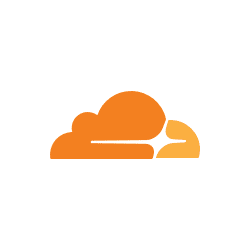
Cloudflare

Contact Form 7

Continual.ly

Convertbox
Counter
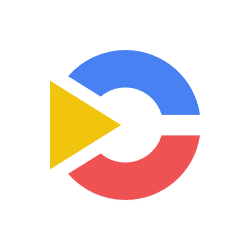
Creatomate

Crove

CSV Parser
Custom Action
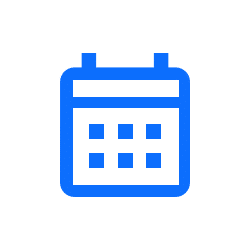
Date/Time Formatter
Delay

Desku.io

Discord
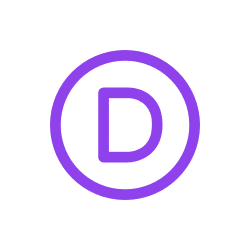
Divi Forms
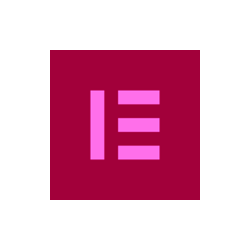
Elementor

Email List Validation
Email Parser
Email SMTP

Emailable

EmailListVerify

Facebook Lead Ads
Filters

Flowlu

FlowMattic Tools

Fluent Booking

Fluent Forms

Fluent Support

FluentCRM

Formaloo

FormCrafts

Formidable Forms

Forminator
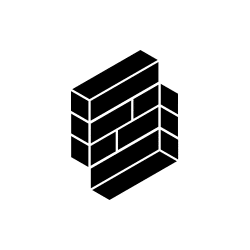
Formium

Freshdesk

FunnelKit Automations ( Autonami )
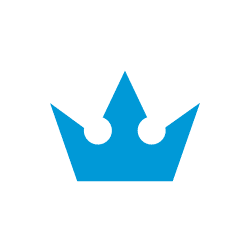
GamiPress
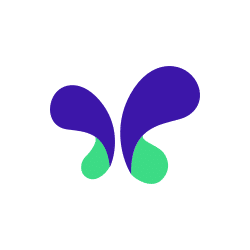
Google AI

Google Drive

Google Lead Form

Google Sheets

Gravity Forms

Groove Pages

Groove Sales

Groq AI

Groundhogg

HARO Email Parser
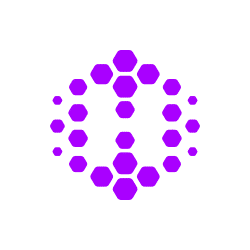
Hexomatic

HeySummit

Hotmart
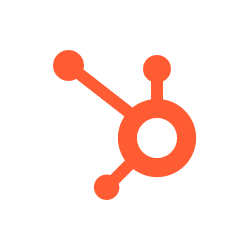
HubSpot CRM

Instantly
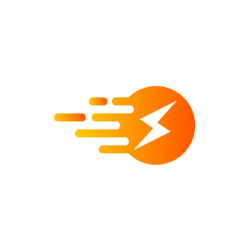
Instantpage.dev

Integrately
Iterator
Iterator End
Iterator Storage

Jotform
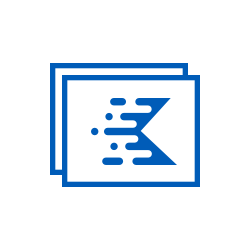
Kadence Forms

KonnectzIT
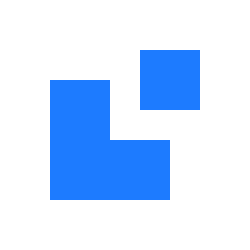
LatePoint

LeadConnector V2

LearnDash

Lemon Squeezy

Listnr

Mailbluster

Mailboxlayer

Mailchimp

MailerLite

MailPoet

MailRefine

MainWP

Make

MakeForms
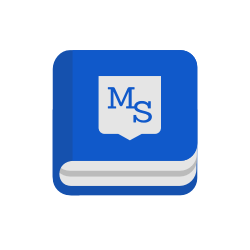
MasterStudy LMS
Maths Module

Metabox

Metabox – Custom Table
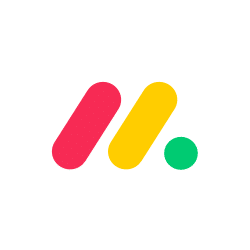
Monday.com
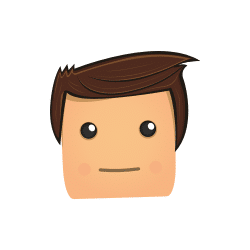
myCred
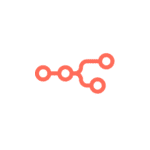
n8n.io

NeuronWriter

NewOaks AI

Nifty PM

Ninja Forms
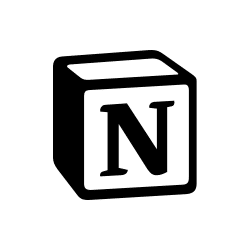
Notion

Nuelink
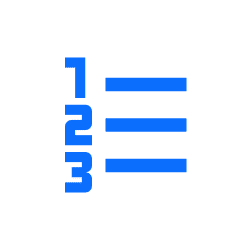
Number Formatter
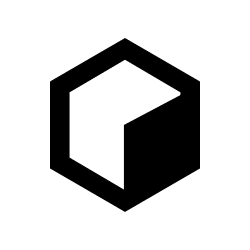
Ocoya

OpenAI

OpenRead.io
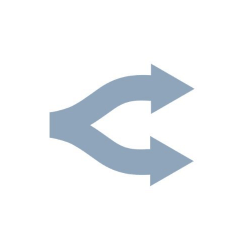
OpenRouter AI
Outgoing Webhook

Pabbly Connect

Pabbly Subscriptions
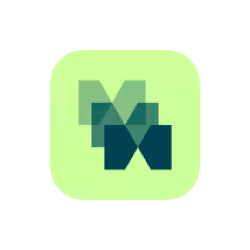
Paced Email

Paddle

Paid Memberships Pro

Parsio

PDF.co

PhotoRoom
PHP Array
PHP Functions
Plugin Actions
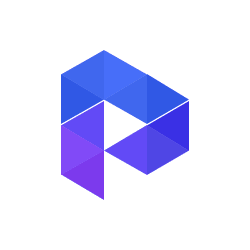
Presto Player

Probooking
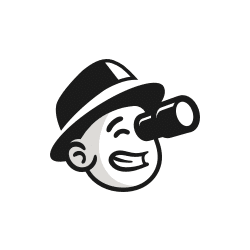
QuestionScout

Radaar

Razorpay
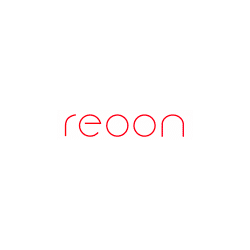
Reoon Email Verifier

Replug
Routers

RSS Feed

SavvyCal
Schedule
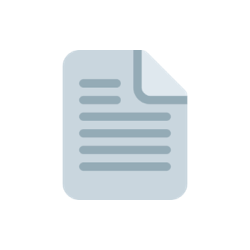
ScreenshotOne
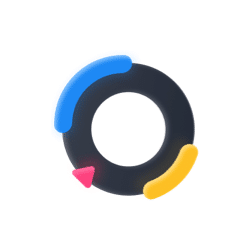
Sessions

Shopia
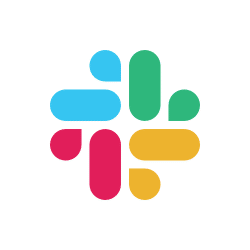
Slack

Smartsheet

Socialbee

Sociamonials

SpreadSimple
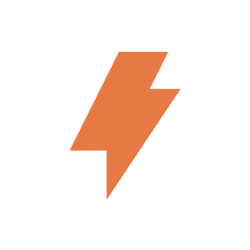
Straico

Stripe

SureCart

SureMembers

Swipe Pages
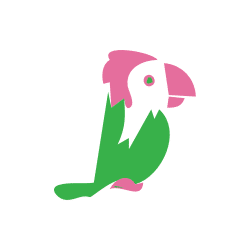
Tawk.to

Telegram
Text Formatter

ThriveCart
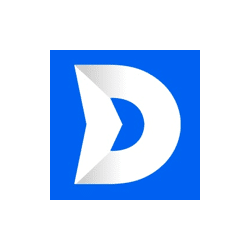
ThriveDesk

Todoist

Tomba

TradingView
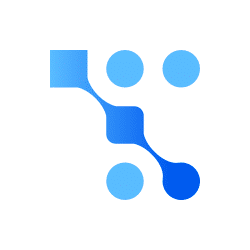
Trafft

TuCalendi

Tutor LMS

Typebot
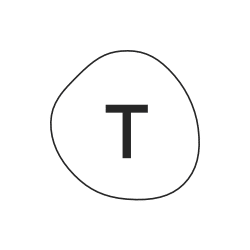
Typeform

Unbounce

UpViral

VBOUT

VerifyBee
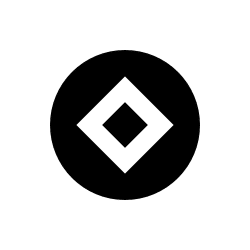
Voxel
Webhook Response
Webhooks
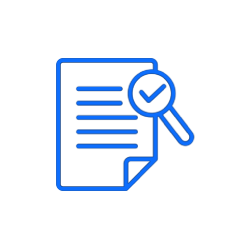
Webpage Parser

WhatsApp by WA.Team

WhatsApp Cloud API

Wise

Wishlist Member

WooCommerce

WordPress
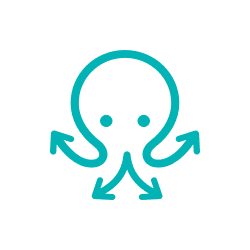
WP All Import

WP Amelia

WP Fusion

WP-Polls

WPForms

WSForms
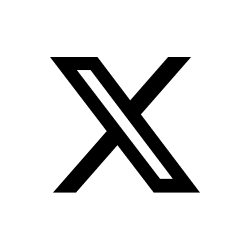
X ( Twitter )

XML Parser
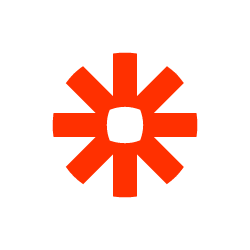
Zapier

Zeeg
