Swipe Pages
Swipe Pages gives you over 40 beautiful templates that are optimized for conversions and customizable with a user-friendly drag-and-drop interface.
Version: 1.0
Supported triggers and actions in Swipe Pages
Workflow is a set of actions. Trigger is an event that starts the workflow, and an action is an event that is executed by workflow to sync data with your app.
Triggers
When this happens..
-
New Form Submission
Triggers when a new form submission is received
-
Payment Success
Triggers when a a payment is successful
Actions
Do this..
No actions available.
Workflow Examples
| Workflow Name | Applications |
|---|---|
When a new form submission received in Swipe Pages, check if email is valid using Mailboxlayer, and create a new lead in Mailbluster |
   |
When a payment is successful in Swipe Pages, add a new subscription in Pabbly Subscriptions and add details to Google Spreadsheet |
   |
When a form submission is received in Swipe Pages, check if a field contains a word, and create a new ticket in Desku.io |
  |
When payment is successful in Swipe Pages, add user meta in WordPress, and add a tag to member in Mailchimp |
   |
When payment is successful in Swipe Pages, create new order in WooCommerce, and create a new contact in FluentCRM |
   |
Connect Swipe Pages With The Following
WordPress Plugins And 3rd Party Apps

123 Form Builder

99Acres

Activechat

Acumbamail

Advanced Custom Fields

AidaForm

Airtable

Albacross

Anthropic (Claude)
API Module

API Polling

Appcontx

ARForms

ARMember

Avada Forms

BananaShop

Beagle Security

Beaver Builder Forms

Better Uptime

Bit Form

Bitly

Book Like a Boss
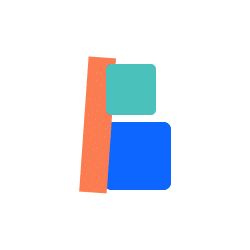
Bounceless

Box

Brevo ( Sendinblue )
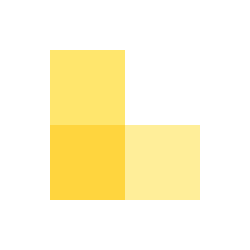
Bricks Forms

Bricksforge
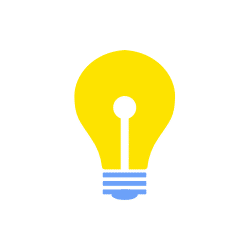
Brilliant Directories
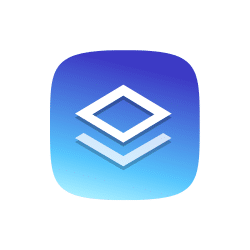
Brizy Cloud

BuddyBoss

BuddyPress

Buy Me a Coffee

CallRail
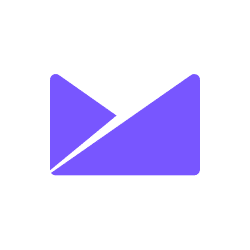
Campaign Monitor
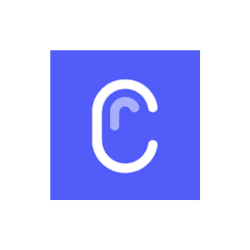
Canny

Canva
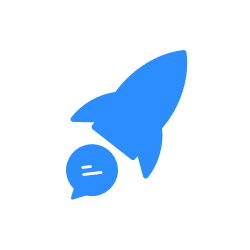
Chatrace

ClickUp
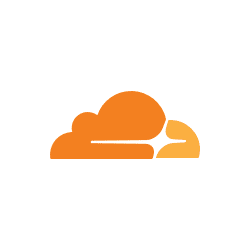
Cloudflare

Contact Form 7

Continual.ly

ConversioBot

Convertbox
Counter
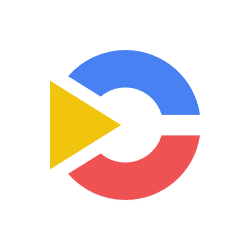
Creatomate

Crove

CSV Parser
Custom Action
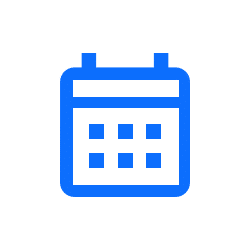
Date/Time Formatter
Delay

Desku.io

Digital Access Pass ( DAP )

Discord
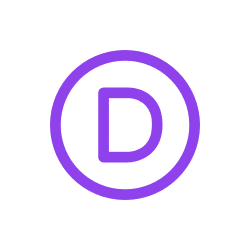
Divi Forms

DocSpring

Dukaan App
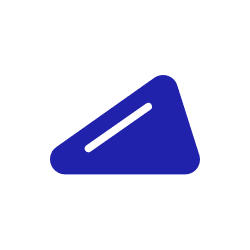
Easypromos
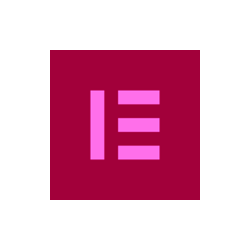
Elementor

Email List Validation
Email Parser
Email SMTP

Emailable

EmailListVerify

Employment Hero

Facebook Lead Ads

Facebook Pages

FaceUp

FeedLetter
Filters

Flowlu

FlowMattic Tools

Fluent Booking

Fluent Forms

Fluent Support

FluentCommunity

FluentCRM

Formaloo

Formbricks

FormCrafts

FormDesigner
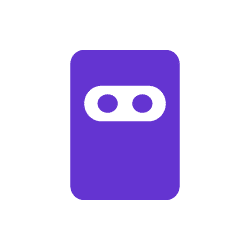
Formester

Formidable Forms

Forminator
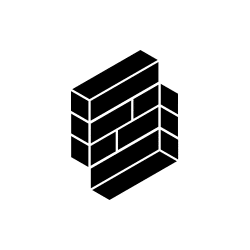
Formium

forms.app

Formsite
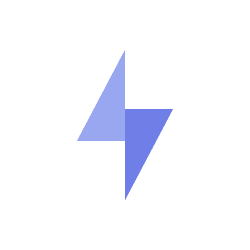
Formspark
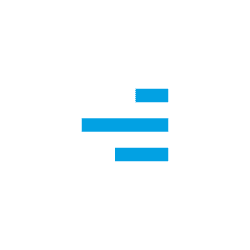
Freelo

Freshdesk

Frill.co

FunnelKit Automations ( Autonami )

Fusioo
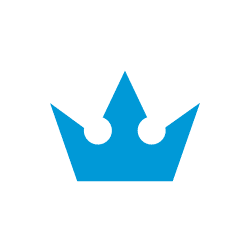
GamiPress

Getsitecontrol

Global Patron

Gmail
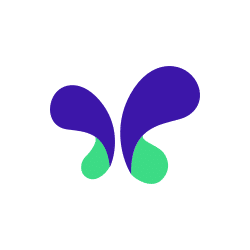
Google AI

Google Drive

Google Lead Form

Google Sheets

GoZen Forms
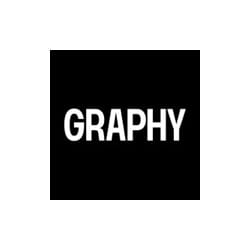
Graphy

Gravity Forms

Groove Pages

Groove Sales

Groq AI

Groundhogg

Growform
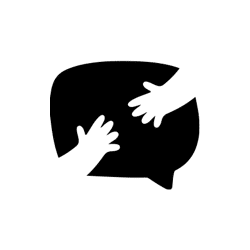
Happyforms

HARO Email Parser
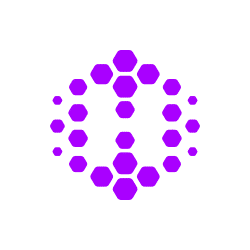
Hexomatic

Heyflow

HeySummit

Hotmart
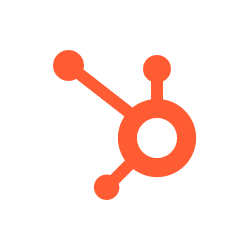
HubSpot CRM

Instantly
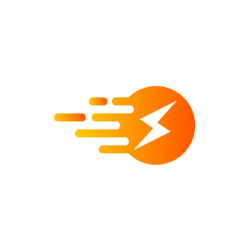
Instantpage.dev

Integrately
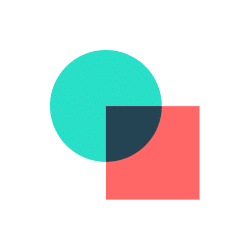
Involve.me

ISO
Iterator
Iterator End
Iterator Storage

JetEngine

JetFormBuilder
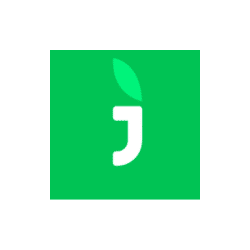
JivoChat
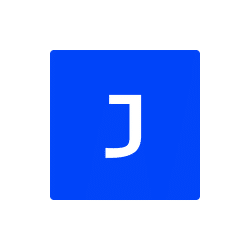
Joonbot

Jotform
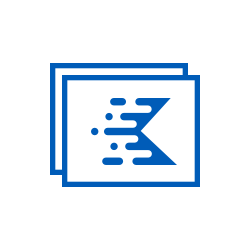
Kadence Forms

Ko-fi

KonnectzIT
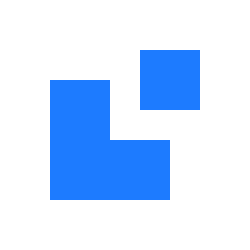
LatePoint
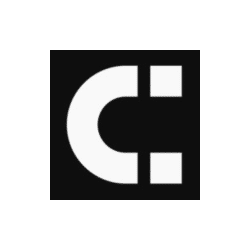
LeadCapture.io

LeadConnector V2

LearnDash

Lemon Squeezy
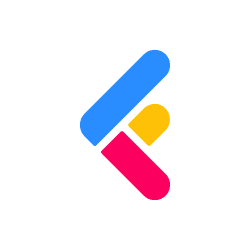
Lightfunnels

Listnr

LiveChat

Mailbluster

Mailboxlayer

Mailchimp

MailerLite

Mailparser

MailPoet

MailRefine

MainWP

Make

MakeForms
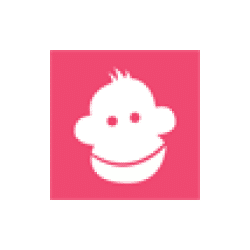
Malcolm!

Marquiz
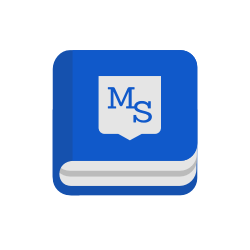
MasterStudy LMS
Maths Module

Mautic

Memberful

Metabox

Metabox – Custom Table

MightyForms
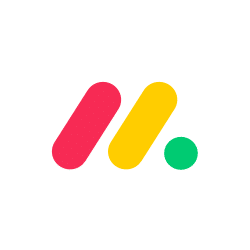
Monday.com
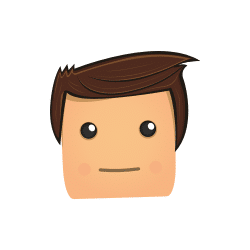
myCred
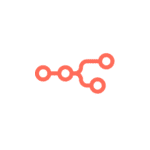
n8n.io

NativeForms

Neaktor

NeuronWriter

NewOaks AI

Nifty PM

Ninja Forms
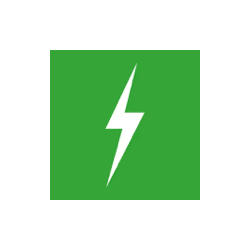
NinjaPipe
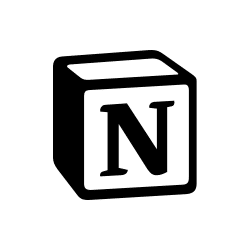
Notion

Nuelink
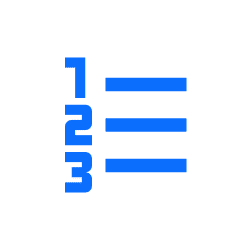
Number Formatter
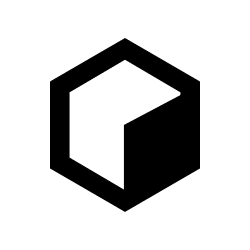
Ocoya

OpenAI (ChatGPT)

OpenRead.io
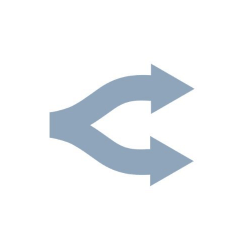
OpenRouter AI

Optinly

OptinMonster
Outgoing Webhook

Pabbly Connect

Pabbly Subscriptions
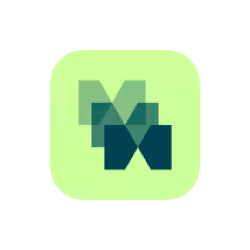
Paced Email

Paddle

Paid Memberships Pro
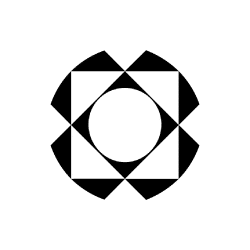
Paperform

Parsio

Patreon

PDF.co

Perfex CRM
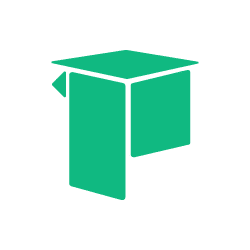
PETE

PhotoRoom
PHP Array
PHP Functions

Piotnet Forms
Plugin Actions
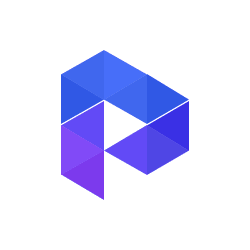
Presto Player

Probooking

Pxl
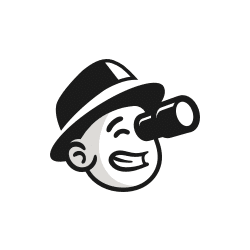
QuestionScout

Quotient

Quriobot

Radaar

Razorpay
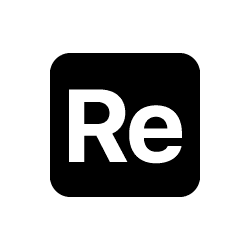
Reform
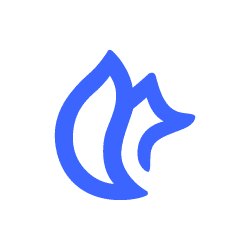
RegFox
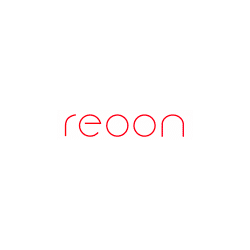
Reoon Email Verifier

Replug

Restrict Content Pro

Robotalp
Routers

RSS Feed

SatisMeter

SavvyCal
Schedule

ScoreApp
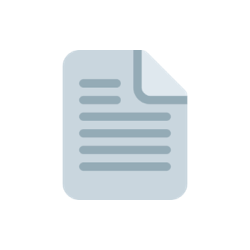
ScreenshotOne

Sellfy
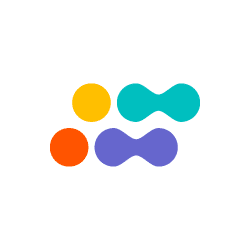
Sembly AI

SendSafely
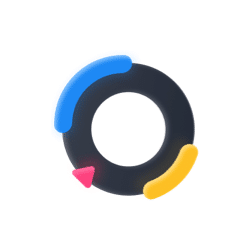
Sessions

Shopia

Signable

SimplyBook.me
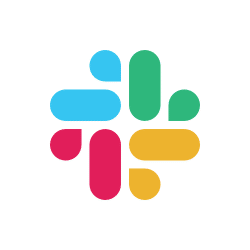
Slack

Smartsheet
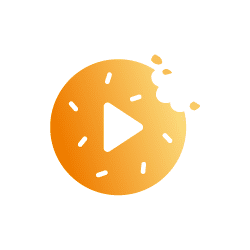
Snackeet

Socialbee

Sociamonials

SpreadSimple

StoreHippo
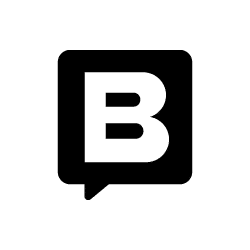
Storyblok
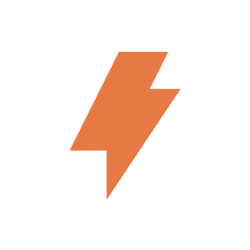
Straico

Stripe

Stripo

SuiteDash

SuperSaaS

SureCart

SureForms

SureMembers

Swipe Pages
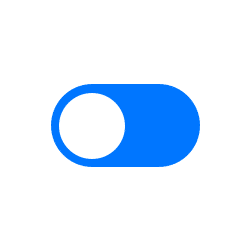
Switchy.io
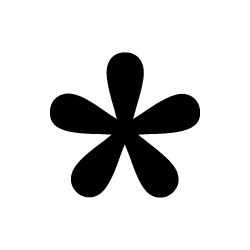
Tally

Tars
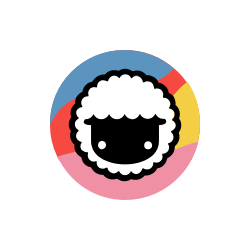
Taskade
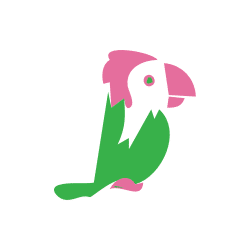
Tawk.to

Telegram
Text Formatter

ThriveCart
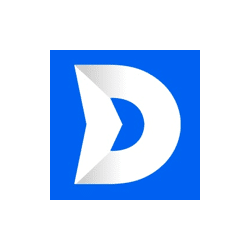
ThriveDesk
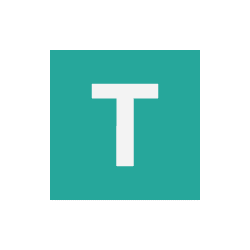
TimeRex

Todoist

Tomba

TradingView
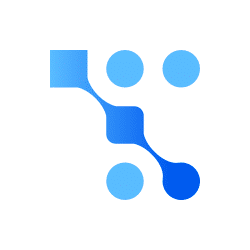
Trafft
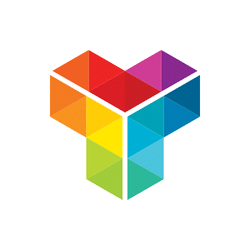
Tripetto

TuCalendi

Tutor LMS
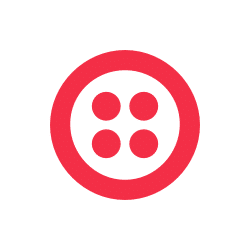
Twilio

Typebot
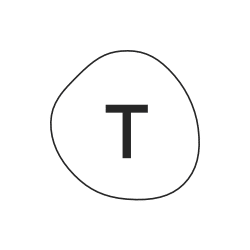
Typeform

Umso

Unbounce

UpViral

Userback

VBOUT

VerifyBee
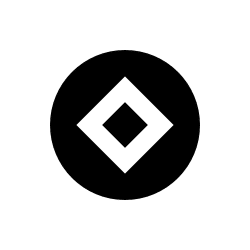
Voxel

WebAsk
Webhook Response
Webhooks

Weblium
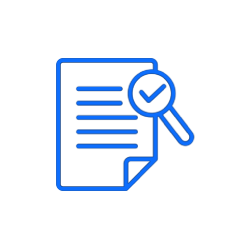
Webpage Parser

WhatsApp by WA.Team

WhatsApp Cloud API

Wise

Wishlist Member

WooCommerce

WordPress
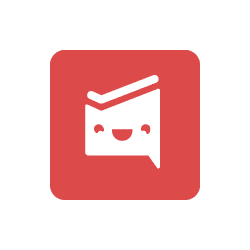
Workast
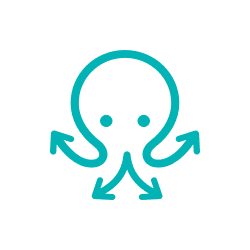
WP All Import

WP Amelia

WP Fusion

WP-Polls

WPForms

WSForms
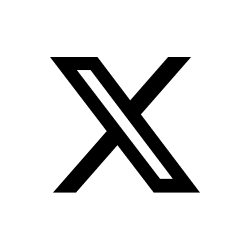
X ( Twitter )

XML Parser

Youtube
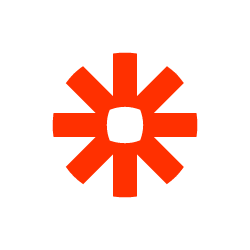
Zapier

Zeeg

ZeroBounce

