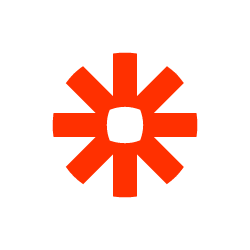Automate PHP Array with
AI-Powered Workflows
Connect PHP Array with 371+ apps and build intelligent automations.
Save hours with no-code workflows that work 24/7.










Supported Triggers and Actions in PHP Array
Workflow is a set of actions. Trigger is an event that starts the workflow, and an action is an event that is executed by workflow to sync data with your app.
Get Value by Index
Get value of a specified index of an array
ActionGet Array Count
Get count of total number of items in array
ActionArray Search
Searches an array for a given value and returns the key
ActionConvert List to Array
Converts a list to an array
ActionConvert Array to List
Converts an array to a list
ActionInsert Value at Index
Inserts a value at a specified index in an array
ActionNew Line to Array
Converts a new line separated list to an array
ActionExtract JSON Data
Extracts JSON data to individual items
ActionItemize Array
Converts an array to individual items
Action
Popular PHP Array Workflows
See how teams are using PHP Array with FlowMattic to automate their work
When a new order received in WooCommerce, get array count of the line items using PHP Array module, and send WhatsApp template message to user using WA.Team
When a new order received in WooCommerce, search array for product id using PHP Array, check the response using Filters, and send an email to user with a discount Coupon for next order
When data received from Integrately, get the value of the first array index using PHP Array, and pass the data to Zapier
When response received in Webhook, search an array field for a specific value using PHP Array, check the response using Filters, and send the data to Pabbly Connect
Connect PHP Array with 371+ Apps
Build powerful automated workflows by connecting PHP Array with your favorite tools and platforms
Can't find what you're looking for?
We're constantly adding new integrations. Request the integration you need and we'll prioritize it.
About PHP Array
Version 1.2
Get single item or multiple items from an array received in your workflow. Search for a term to get the array key or get count of the array items with PHP Array Module
PHP Array Integration Changelog
Track the latest updates, new features, and improvements