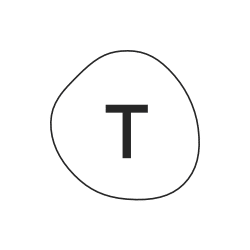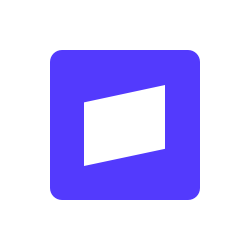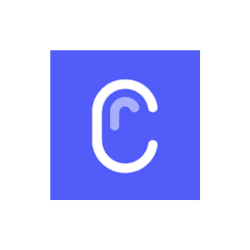Automate Desku.io with
AI-Powered Workflows
Connect Desku.io with 371+ apps and build intelligent automations.
Save hours with no-code workflows that work 24/7.










Supported Triggers and Actions in Desku.io
Workflow is a set of actions. Trigger is an event that starts the workflow, and an action is an event that is executed by workflow to sync data with your app.
New Ticket
Triggers when new ticket is created
TriggerChange Ticket Agent
Triggers when the ticket agent changes
TriggerChange Ticket Priority
Triggers when the ticket priority is changed
TriggerChange Ticket Status
Triggers when the ticket status is changed
TriggerChange Ticket Tag
Triggers when someone tags a ticket in your Desku
TriggerAdd New Customer
Triggers when a customer is created
TriggerUpdate Customer
Triggers when a customer is updated in your Desku
TriggerAdd/Update Customer
Triggers when a customer is created or updated in your Desku
TriggerCreate Ticket
Create a new ticket in Desku
ActionCreate Customer
Create a new customer in Desku
Action
Popular Desku.io Workflows
See how teams are using Desku.io with FlowMattic to automate their work
When a form submission is received in Contact Form 7, create a new ticket in Desku.io
When a new customer is created in Desku.io, create a new user in WordPress
When a ticket priority is changed in Desk.io, send WhatsApp template message to support executive using WA.Team
When a new ticket is created in Desku.io, add the ticket details to Google Spreadsheet
When a new submission is received in Typeform, check if a field value matches to a string, and create a new customer in Desku.io
When a new subscription is created in Stripe, create a new customer in Desku.io and add subscription details to Google Spreadsheet
Connect Desku.io with 371+ Apps
Build powerful automated workflows by connecting Desku.io with your favorite tools and platforms
Can't find what you're looking for?
We're constantly adding new integrations. Request the integration you need and we'll prioritize it.
About Desku.io
Version 1.0
A Helpdesk Solution build to help Customer Care Services with its smart and sleek features like Ticketing System, Live Chat, Knowledge Base and various useful integrations.