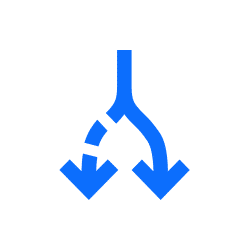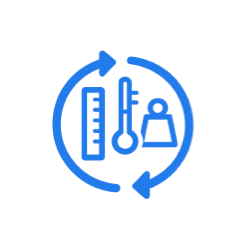Webhook Response Integration
Build Smarter Automated Workflows
Connect Webhook Response with 372+ apps and build intelligent automations.
Save hours with no-code workflows that work 24/7.










Popular Webhook Response Workflows
See how teams are using Webhook Response with FlowMattic to automate their work
When webhook data received with base64 encoded image, upload the image to WordPress and return the image URL in webhook response
When webhook data received with email, get the user details by email from FluentCRM, return the user details to webhook response
When webhook data received, call external API using API module, return the data from API to your webhook response
When webhook data received, get subscriber details from MailPoet, and return it in the webhook response
Connect Webhook Response with 372+ Apps
Build powerful automated workflows by connecting Webhook Response with your favorite tools and platforms
Can't find what you're looking for?
We're constantly adding new integrations. Request the integration you need and we'll prioritize it.
About Webhook Response
Version 1.0
You can connect any of your app provides webhooks as trigger in FlowMattic. Some apps require custom data to be returned, while for some apps, you need to return the data from external API. With the webhooks response module, you can return data from any action step to your webhook app.
Webhook Response Integration Changelog
Track the latest updates, new features, and improvements