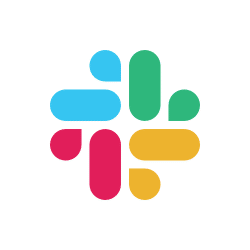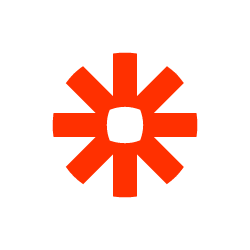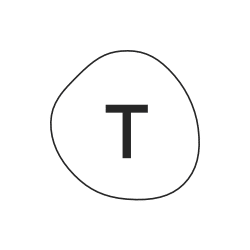Automate WooCommerce with
AI-Powered Workflows
Connect WooCommerce with 371+ apps and build intelligent automations.
Save hours with no-code workflows that work 24/7.










Supported Triggers and Actions in WooCommerce
Workflow is a set of actions. Trigger is an event that starts the workflow, and an action is an event that is executed by workflow to sync data with your app.
New Product Created
When a new product is created
TriggerProduct Updated
When a product is updated
TriggerProduct Deleted
When a product is moved to trash
TriggerRestore Product
When a product is restored from trash
TriggerNew Order Created
When a new order is created
TriggerOrder Updated
When an order is updated
TriggerOrder Deleted
When an order is moved to trash
TriggerRestore Order
When an order is restored from trash
TriggerNew Coupon Created
When a new coupon is created
TriggerNew Customer Created
When a new customer profile is created
TriggerProduct Added to Cart
When user adds product in cart
TriggerProduct Removed from Cart
When a product is removed from cart
TriggerOrder Status Set to Pending
Triggers when an order status is set to pending
TriggerOrder Status Set to Failed
Triggers when an order status is set to failed
TriggerOrder Status Set to On-hold
Triggers when an order status is set to on-hold
TriggerOrder Status Set to Processing
Triggers when an order status is set to processing
TriggerOrder Status Set to Completed
Triggers when an order status is set to completed
TriggerOrder Status Set to Refunded
Triggers when an order status is set to refunded
TriggerOrder Status Set to Cancelled
Triggers when an order status is set to cancelled
TriggerWooCommerce Subscription Created
Triggers when a subscription is created after a customer purchases a subscription product or products
TriggerWooCommerce Subscription Status Updated
Triggers immediately after a subscription's status has been changed
TriggerProduct Viewed
Triggers when a product is viewed on frontend
TriggerOrder Note Added
Triggers when a note is added to an order
TriggerCustomer Order Count Threshold
Triggers when customer reaches specified completed order count
TriggerCustomer Total Spend Threshold
Triggers when customer reaches specified spending amount
TriggerProduct Category Purchased
Triggers when a product from specific category is purchased
TriggerProduct Purchased
Triggers when a specific product is purchased
TriggerVariable Product Purchased
Triggers when a variable product is purchased
TriggerVariable Subscription Purchased
Triggers when a variable subscription product is purchased
TriggerOrder Paid
Triggers when an order payment is completed
TriggerProduct Reviewed
Triggers when a product review is submitted
TriggerProduct Refunded
Triggers when a product refund is created
TriggerCoupon Updated
Triggers when a coupon is updated
TriggerCoupon Deleted
Triggers when a coupon is deleted
TriggerCoupon Restored
Triggers when a coupon is restored from trash
TriggerCustomer Updated
Triggers when a customer profile is updated
TriggerCustomer Deleted
Triggers when a customer is deleted
TriggerProduct Goes Out of Stock
Triggers when a product goes out of stock
TriggerProduct Back in Stock
Triggers when a product comes back in stock
TriggerProduct Low Stock
Triggers when a product reaches low stock threshold
TriggerProduct Variation Goes Out of Stock
Triggers when a product variation goes out of stock
TriggerProduct Variation Back in Stock
Triggers when a product variation comes back in stock
TriggerNew Cart Abandonment
Triggers when a customer abandons their cart without completing checkout
TriggerCreate New Product
Create a new product in WooCommerce
ActionCreate Variable Product
Create a new variable product in WooCommerce
ActionCreate Product Variation
Create a new product variation in WooCommerce
ActionUpdate Product
Update existing product in WooCommerce
ActionCreate New Order
Create a new order in WooCommerce
ActionCreate Coupon
Create a new coupon
ActionApply Coupon
Apply a coupon to the cart
ActionAdd Email(s) to Coupon
Add one or more emails to a coupon
ActionAdd Product to Cart
Add products to the cart
ActionRemove Product from Cart
Removes the given product from the cart
ActionCreate a Customer
Create a new customer profile
ActionGet Customer by ID
Create a customer profile by ID
ActionGet Customer by Email
Create a customer profile by Email
ActionGet Order by ID
Create a order by ID
ActionGet Orders by Email
Get all orders by email
ActionCreate Attribute
Create a custom product attribute
ActionAdd Attribute Terms
Add terms to the product attribute taxonomy
ActionAdd Product Attributes
Add attributes to the existing product
ActionUpdate Product Attributes
Update product attributes with new values and remove previous values
ActionGet Product Sales Count
Get number of sales for the product by ID
ActionAdd Order Note
Add a note to the order
ActionGet Product by ID
Get product details by ID
ActionGet Product by SKU
Get product details by SKU
ActionGet Orders of User
List all completed orders of a user by email or ID
ActionChange Order Status
Change the status of an order
ActionGet Customer Total Spent
Get total amount spent by a customer
ActionGet Customer Order Count
Get total number of orders placed by a customer
ActionGet Customer Last Order
Get the last order placed by a customer
ActionDelete Coupon
Deletes an existing coupon
ActionRetrieve Sales Report
Get total sales, refunds, net sales, and order count for a selected date range
ActionRetrieve Top Sellers Report
Get list of top selling products with quantity sold
ActionRetrieve Reviews Totals
Get review totals by rating
ActionRetrieve Products Totals
Get product totals by type
ActionRetrieve Customers Totals
Get customer totals report
ActionRetrieve Coupons Totals
Get coupon totals by discount type
ActionRetrieve Orders Totals
Get order totals by status
ActionRetrieve a List of Refunds
Get list of refunds for an order
ActionFetch Coupon Details
Retrieves coupon details by coupon code or ID
ActionAdd/Update Custom Fields
Adds or update custom fields on specific order
ActionCreate Product Review
Create a new product review
ActionCreate Product Tag
Create a new product tag
ActionCreate Product Category
Create a new product category
ActionDelete Customer
Delete a customer account
ActionDelete Product Tag
Delete a product tag
ActionList All Orders
Retrieve a list of all orders
ActionRetrieve Product by Name/Slug
Get product details by product name or slug
ActionUpdate Coupon
Update an existing coupon
ActionUpdate Customer
Update customer details
ActionGet All Customers
Retrieve a list of all customers
ActionGet All Products
Retrieve a list of all products
ActionGet Product Variation
Get variation details by product and variation ID
ActionList All Order Notes
Retrieve all notes for a specific order
ActionUpdate Product Variation
Update an existing product variation
ActionSend Abandoned Cart Email
Send a recovery email to customers with abandoned carts
ActionCheck Cart Status
Check if a cart is abandoned, recovered, or active
ActionUpdate Product Price
Manage the regular price or sale price of an existing Product or Variation by SKU or ID
ActionUpdate Product Stock Quantity
Manage the stock quantity and stock status of an existing Product or Variation by SKU or ID
Action
Popular WooCommerce Workflows
See how teams are using WooCommerce with FlowMattic to automate their work
Send beautiful emails to recover the abandoned cart
Alert the team on Slack when product goes out of stock
Notify customers waiting for the product to come back in stock
Create and send custom coupon to users if cart is abandoned for 1 day
When a new product is created, add the product details to Google Spreadsheet and share the product details to Zapier
When user adds a product to cart, check if it is a specific product using Filter module, and apply discount coupon
When a new response received in Fluent Forms, create a new product in WooCommerce and add the details to Google Spreadsheet
When new order is created in WooCommerce, send a template message to WhatsApp using WA.Team and send order details to API ( CRM etc.)
When a new customer is created in WooCommerce, create a new customer in Pabbly Subscriptions and add the customer to contact list on Mailchimp
When new submission is received in WPForms, create a new order in WooCommerce
When a new submission is received in Typeform, check if contact is registered as customer in WooCommerce and create a new customer if not exists
When a form submission is received in Contact Form 7, create a coupon and add email to it in WooCommerce and share the coupon to the users WhatsApp
Connect WooCommerce with 371+ Apps
Build powerful automated workflows by connecting WooCommerce with your favorite tools and platforms
Can't find what you're looking for?
We're constantly adding new integrations. Request the integration you need and we'll prioritize it.
About WooCommerce
Version 2.0.3
WooCommerce is an open-source e-commerce plugin for WordPress. It is designed for small to large-sized online merchants using WordPress.
WooCommerce Integration Changelog
Track the latest updates, new features, and improvements
v2.0.3 – 10 Oct. 2025
Fix: WooCommerce checkout causing conflict with the PixelYourSite implementation
v2.0.2 – 8 Oct. 2025
Improved: Pixel your site UTM data will now be available in capture response for any checkout plugin including WooCommerce regular checkout, cartflows and more
Improved: Line item names and other related additional data will now be available on all the order triggers
Fix: Coupon Updated trigger was not firing due to incorrect hook implementation
v2.0.1 – 29 Sept. 2025
Fix: Abandoned cart functionality PHP Compatibility on some server configurations not working.
v2.0.0 – 29 Sept. 2025
# New Triggers
– Product Goes Out of Stock
– Product Back in Stock
– Product Low Stock (with configurable product and quantity filters)
– Product Variation Goes Out of Stock
– Product Variation Back in Stock
– New Cart Abandonment
– Product Viewed
– Order Note Added
– Customer Order Count Threshold
– Customer Total Spend Threshold
– Product Category Purchased
– Product Purchased
– Variable Product Purchased
– Variable Subscription Purchased
– Order Paid
– Product Reviewed
– Product Refunded
– Coupon Updated
– Coupon Deleted
– Coupon Restored
– Customer Updated
– Customer Deleted
# New Actions
– Delete Coupon
– Retrieve Sales Report
– Retrieve Top Sellers Report
– Retrieve Reviews Totals
– Retrieve Products Totals
– Retrieve Customers Totals
– Retrieve Coupons Totals
– Retrieve Orders Totals
– Retrieve a List of Refunds
– Fetch Coupon Details
– Add/Update Custom Fields
– Create Product Review
– Create Product Tag
– Create Product Category
– Delete Customer
– Delete Product Tag
– List All Orders
– Retrieve Product by Name/Slug
– Update Coupon
– Update Customer
– Get All Customers
– Get All Products
– Get Product Variation
– List All Order Notes
– Update Product Variation
– Send Abandoned Cart Email
– Check Cart Status
– Update Product Price
– Update Product Stock Quantity
# Improved
– Added request body for all actions to easily track the data passed to the action in task history
– Add to cart trigger and action in same workflow will not create the infinite loop now
– Added UTM attribution data from PixelYourSite Pro plugin to order triggers (new order and order update)
– Added PYS enrich data extraction from PixelYourSite Pro plugin to order triggers
v1.7.6 – 28 August, 2025
– Improved: Compatibility with CartFlows checkout
– Improved: Added extracted data for line item names and quantity in response
– Fix: Trigger not capturing with CartFlows checkout if product id is set in trigger config
v1.7.5 – 28 July, 2025
– Fix: PHP warning on new order trigger if no products are set in the trigger settings
– Fix: New customer and New order actions not preserving the values for Billing and Shipping addresses
v1.7.4 – 15 April, 2025
– Fix: WooCommerce new product action with sale price was not updating the sale price correctly
v1.7.3 – 10 April, 2025
– Improved: New order create action now automatically assign the order to the customer if the given email has customer account
– Fix: New Order trigger was executing the workflow for all products and was ignoring the product IDs set in trigger settings
v1.7.2 – 19 Feb. 2025
# Fix:
– Create new order action throwing error on PHP 8.1+ versions
v1.7.1 – 9 Jan. 2025
# Fix: Typo in action name
v1.7.0 – 9 Jan. 2025
# New
– Create order action now allows to set the payment method and payment method title
– Get orders or user action now shows the number of orders and the total spent in the response
# Improved
– Order payload in order related trigger response now includes more detailed information
– Used simplified and updated method to retrieve order details
# Fix
– Create order action coupon field was set to be required, it is now optional
– Compatibility with WooCommerce 9.5.x
– Compatibility with FlowMattic v5 workflow builder
– PHP warning “Rest No Route” on some installations due to other WooCommerce add-ons
v1.6 – 21 Jun, 2024
# New
– Action: Remove product from cart
– Action: Add note to order
– Action: Get product details by product ID
– Action: Get product details by product SKU
– Action: List user or customer orders by email or ID
– Action: Change order status
– Action: Get Customer Total Spent
– Action: Get Customer Total Order Count
– Action: Get Customer Last Order
– Coupon field added to the create new order action to auto apply coupon
# Improved
– WooCommerce 9.0 Compatibility
– WordPress 6.5.x Compatibility
# Fix
– New product single price not updating correctly
– PHP fatal errors on new order creation
– New order trigger not working correctly if the user is redirected to custom thank you page after order placed
– PHP error on new customer trigger
– PHP error in workflow editor when integration is installed without WooCommerce plugin
v1.5 – 23 Jun. 2023
– New: Action to add variable product
– New: Action to add product variations to the variable product
– New: Option to set the product attribute as variation
– Improved: Response data for JSON objects
– Fix: Workflow editor loading too slow if there are hundreds of product in WooCommerce
– Fix: Compatibility with WooCommerce 7.8
v1.4.4 – 3 Jan. 2023
– Fix: New order trigger was executing on repeat if the order thank you page was refreshed.
v1.4.3 – 12 Dec. 2022
– Fix: WooCommerce Update Product action firing too early that it was missing some product info.
v1.4.2 – 3 Dec. 2022
– Fix: WooCommerce Update Product action was not working well in live mode
v1.4.1 – 24 Oct. 2022
– Fix: WooCommerce order triggers not fetching any data on some servers.
v1.4.0 – 14 Oct. 2022
– New: 7 New Triggers for order status change
– New: Action to update product dynamically
– New: Action to update product attributes
– New: Option to control the workflow execution for trigger – New Order, based on the products
– New: Feature to fetch data from database for certain triggers
– Improved: Multiple product attributes can be inserted with comma separated values
– Improved: Order Updated trigger will now provide more data for line items and overall order
– Improved: New order trigger will now provide more data for line items and overall order
– Fix: Captured data was not displayed sometimes
– Fix: Product update/delete firing workflow execution if capture data is in process