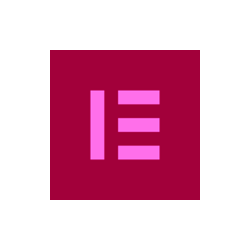Integration for WordPress
Build Smarter Automated Workflows
Connect WordPress with 378+ apps and build intelligent automations.
Save hours with no-code workflows that work 24/7.










Supported Triggers and Actions in WordPress
Workflow is a set of actions. Trigger is an event that starts the workflow, and an action is an event that is executed by workflow to sync data with your app.
New User
Triggers when a new user is registered
TriggerNew Post
Triggers when a new post is published
TriggerNew Page
Triggers when a new page is published
TriggerNew Media
Triggers when a new media is uploaded
TriggerNew Comment
Triggers when a new comment is added
TriggerComment Approved
Triggers when a comment is approved
TriggerUpdate Post
Triggers when a published post is updated
TriggerUpdate Page
Triggers when a published page is updated
TriggerUser Login
Triggers when an user logs into the site
TriggerUser Visits a Page/Post
Triggers when an user visit page, post or any post type singular page
TriggerUser Deletes a Post
Triggers when an user delete post of any post type
TriggerPost Meta Updated
Triggers when post meta is updated
TriggerPost Meta Field Updated
Triggers when post meta specific field is updated
TriggerUser Profile Updated
Triggers when user profile is updated
TriggerUser Profile Field Updated
Triggers when user profile specific field is updated
TriggerUser Resets Password
Triggers when user resets the password
TriggerUser Deleted
Triggers when user is deleted from the database
TriggerCategory Created
Triggers when a new category is created
TriggerTag Created
Triggers when a new tag is created
TriggerTerm Created
Triggers when a new term is created
TriggerUser Role Added
Triggers when a new role is added to user
TriggerUser Role Removed
Triggers when a role is removed from user
TriggerUser Role Changed
Triggers when user role is changed
TriggerUser Role Changed From Specific to Defined
Triggers when user role is changed from specific role to defined role
TriggerGDPR Export Data Request Confirmed
Triggers when user confirms request to export their personal data
TriggerGDPR Erase Data Request Confirmed
Triggers when user confirms request to erase their personal data
TriggerNew User
Create a new user
ActionUpdate User
Update an existing user details
ActionUpdate User Meta
Update User Metadata
ActionAdd Role to User
Add role to existing user roles of an user
ActionChange User Role
Change user role of an existing user and set new role
ActionRemove User Role
Remove user role of an existing user
ActionDelete User
Delete user account from site
ActionNew Media
Create a new media
ActionRename Media
Rename media title in media library
ActionDelete Media
Delete media by ID from the media library
ActionSearch Media by Title
Search media by title in media library
ActionNew Post
Create a new post
ActionUpdate Post
Update existing post of any post type with custom fields
ActionGet User by ID
Get an user profile by ID
ActionGet User by Email
Get an user profile by Email
ActionCreate Category
Create a new category
ActionCreate Tag
Create a new post tag
ActionCreate Role
Create a new user role, if not exists
ActionNew Comment
Create a new comment on post
ActionGet Post Metadata
Retrieve all or custom metadata from any post
ActionGet User Metadata
Retrieve all or custom metadata from any user
ActionGet Posts by Post Type
Retrieve all posts of specific post type
ActionGet Post Taxonomies
Retrieve all taxonomies of a post
ActionGet Post Taxonomy Terms
Retrieves the terms of the taxonomy that are attached to the post
ActionGet Post by ID
Retrieve the post details by ID
ActionGet Posts by Metadata
Retrieve all posts of specific post type by metadata or custom fields
ActionGet Taxonomy by Name
Retrieve the taxonomy details by name
ActionGet All Users by Role
Retrieve all users by user role
ActionAdd Tag to Post
Add a tag to the post
ActionRemove Tag from Post
Remove a tag from post
ActionAdd Category to Post
Add a category to post
ActionRemove Category from Post
Remove a category from post
ActionCheck Plugin Active
Check if a plugin is active
ActionActivate Plugin
Activate a plugin if not already active
ActionUpdate Category
Update an existing category details
ActionUpdate Tag
Update an existing tag details
ActionUpdate Term
Update an existing term details
ActionGDPR Request Export Personal Data
Create a request to export user personal data (sends confirmation email)
ActionGDPR Request Erase Personal Data
Create a request to erase user personal data (sends confirmation email)
ActionGDPR Execute Export Personal Data
Execute export of personal data using request ID from trigger
ActionGDPR Execute Erase Personal Data
Execute erasure of personal data using request ID from trigger
Action
Popular WordPress Workflows
See how teams are using WordPress with FlowMattic to automate their work
When new user registered, add new member in contact list on MailChimp
When new post is published, add the details to Google Spreadsheet as new row
When Contact Form 7 form is submitted, create a new user in WordPress and add subscriber in Sendinblue
When new media file is uploaded, save it to Google Drive
When Elementor Pro form is submitted, create a new post in WordPress and create shortlink using Replug
When data received from a webhook, create a new user or post in WordPress
Connect WordPress with 378+ Apps
Build powerful automated workflows by connecting WordPress with your favorite tools and platforms
Can't find what you're looking for?
We're constantly adding new integrations. Request the integration you need and we'll prioritize it.
About WordPress
Version 1.4
WordPress is an open-source content management system that helps you to create a beautiful website, blog, or app.
WordPress Integration Changelog
Track the latest updates, new features, and improvements